Device Description TOPwave
16
1 Mains power switch
2 Main power connection
3 Fuses
4 USB port
5 RS-232 port
6 Ethernet port
A separate control unit Power PC 5200 with 5.7” touch screen and graphics display is
used to control the microwave oven. The control software is preinstalled at the factory.
Key Function
[Application]
Function for selecting or modifying a stored application. The active ap-
plication is displayed (in ex
ample above “Calcite; Dolomite”).
[Data]
Function to review stored digestion process data. The last data file is
di
splayed (in example above „Data: ddir1_0“).
Logged in
After pressing the line the login window appears.
[Open]
Release the electronic lid locking
(only possible when microwave is stopped).
[Setup]
A user with "master" login can select basic unit parameters (see section
"
Installation" p. 21).
[Start]
Configuration and start of microwave
[Service]
Access for service technicians only.
The version number of the control software is displayed in the header of the main menu
and in the footer the version number of the firmware of the TOPwave and the status of
the swivel lid.
Main menu
Key functions
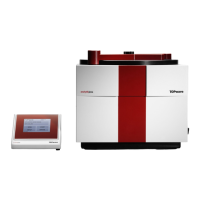
