TOPwave Operating
37
NOTICE
The magnetron cannot be switched on while the microwave is open!
If you wish to open the microwave, stop the program first!
e canceled at any time by pressing the [STOP] button.
When the digestion has finished you can optionally enter a final comment.
Push [OK]
to return to the Main menu. The temperature and, where applicable, pres-
sure data are saved automatically and can be called up on the screen at any time (see
section "Digestion Reports" p. 47).
Following diagrams are shown:
the temperature curve of a selected vessel
the bar graph overview of all vessels
Select with the buttons [+] and [-] the vessel for displaying curves. The vessel is
marked in the bar graphs.
Target temperature and pressure are displayed in the field
SET. Actual temperature and
pressure of the marked vessel are displayed in the field below. In addition the magnet-
ron temperature (M
AGT) and the microwave power (POWER) are shown as digital values.
When turntable PM 40 is used sample temperatures of the outer circle are monitored
continuously and microwave power is controlled according to the highest temperature.
12 position displays corresponds to the temperature distribution of the 16 vessels in the
outer circle. Only pos. 1, 4, 7 and 10 give the correct temperatures of vessels 1, 5, 9 and
13.
Graphic display during di-
gestion
Using PM 40 turntable
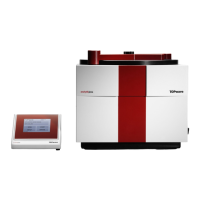
