Operating TOPwave
56
The PC connection simplifies and extends operation of the TOPwave microwave digesti-
ons system. No special software is required for this. The control system can be accessed
via web visualization in an Internet browser, i.e. the control system display is re-
presented like a web page in the browser.
Fixed IP addresses are required to enable you to integrate the system within a LAN net-
work. Contact your Administrator to obtain these. On no account should you alter the
Ethernet settings of your PC.
Software requirements:
• Java must be installed correctly (http://java.com)
• Microsoft Internet Explorer or Mozilla Firefox must to be installed as your
Internet Browser
Connect the microwave oven to the interface on the PC by means of an Ethernet cable. It
is not necessary to use crosslink cables.
At the PC enter a fixed IP address for the control system as described below:
Open the Control Panel in the
start menu of Windows.
Open „Network and Internet“.
Then open “Network and Sharing
Center”
LAN network
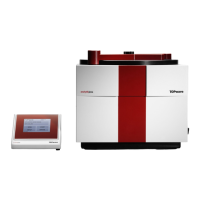
