TOPwave Operating
57
Select “Change adapter settings”.
In this window several adapters are to
be seen.
Open Properties with a right-click
on the adapters used.
Local Area Connection Properties
window appears.
Select “Internet Protocol Version 4
(TCP/IPv4) “ and confirm by using
the “Properties” button
Confirm „Internet Proto-col Ver-
sion4 (TCP/IPv4)”.
Enter the following address:
IP: 192.168.0.10
Subnet mask: 255.255.255.0
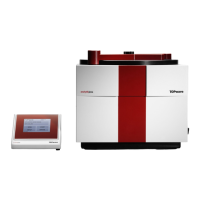
