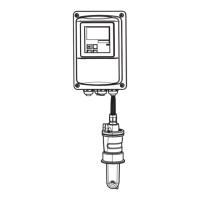Installation
Hardware Installation and Maintenance Manual 3
–7
ToconnectelectricalpowertoAnalyzerB
1. Open the Analyzer B (right side) electronics enclosure door. Take
care not to disturb the electrical assembly inside.
2. Run conduit from the power distribution panel to the conduit hub on
the Analyzer B electronics enclosure labeled for power input.
3. For AC systems, pull ground, neutral and hot wires (#14 AWG
minimum) into the electronics enclosure.
For DC systems, pull the ground, plus and minus wires.
Connecting power to L1 also powers the solenoids, if included.
Hazardous voltage and risk of electric shock. Failure to
properly ground the analyzer may create a high-voltage shock
hazard.
Conduit seals should be used where appropriate in compliance
with local regulations.
Figure 3–2 AC and DC connections for the electronics
control board terminal block in the Analyzer A
electronics enclosure
AC CONNECTIONS
24 V
+
-
DC CONNECTIONS

