12.3 Yearly Inspection
a) repeat the six monthly inspection.
b) check the torque settings of the various nuts and bolts correcting as
necessary.
12.4 General
It is considered as good practice to record details of emergency and accidental
discharges. During the re-charge, record the voltage at the terminals of the
battery and the value of the charge current, if possible, towards the end of the
charge.
13. Cell Removal / Replacement Procedure
In the event of it becoming necessary to replace any single cell within a
battery/module then the following procedure should be adopted having first
contacted your local EnerSys
®
representative and obtained the necessary
tools:
a) turn off the charger and disconnect it from the battery.
b) remove the front panel from the module containing the cell to be replaced.
c) disconnect the inter-cell connectors from the cell.
d) remove the cell retainer bar from the top and bottom of the module.
e) flip the cover off the valve assembly.
f) using the key provided by your EnerSys representative slowly undo the
flame arrestor/valve assembly just sufficiently to allow the gas to escape
releasing the positive pressure from within the cell casing and then
immediately re-tighten the flame arrestor/valve assembly.
g) screw the tools obtained from your local EnerSys representative into the
terminals of the cell and pull it from the steel module onto a lift truck or
suitably positioned support assembly.
h) push the fully charged replacement cell into the steel module,
re-fit the cell retaining bars, the inter-cell connectors and the front panel.
Re-connect the charger to the battery system and switch it on.
14. Good Housekeeping
a) keep the battery and it’s surrounding area clean and dry.
b) keep the connectors (solid), terminals and terminal bolted connections
covered with the non-oxide grease supplied.
c) occasionally, carefully wipe any dust or other deposits from the modules
with a soft cotton cloth dampened with clean water. SCOURING CLOTHS
AND CLEANING FLUIDS/SOLVENTS SHOULD NEVER BE USED TO CLEAN
THE BATTERY TO PREVENT ANY POSSIBLE DAMAGE TO THE PLASTICS.
APPENDIX ‘A’
Recommended applied Float Voltage
Temperature Voltage per cell
0°C (32°F) 2.33 - 2.36V
10°C (50°F) 2.30 - 2.33V
20°C (68°F) 2.27 - 2.30V
25°C (77°F) 2.25 - 2.28V
30°C (86°F) 2.24 - 2.27V
35°C (95°F) 2.22 - 2.25V
40°C (104°F) 2.21 - 2.24V
APPENDIX ‘B’
Torque Settings
Connection Type Torque
Nm (lbf in)
Stainless steel bolt (Terminal) M6 6 (53)
Stainless steel bolt (Terminal) M8 10 (88)
Stainless steel bolt (Terminal) M10 15 (132)
Stainless steel bolt (Terminal plate to
Insulated bracket) M8 10 (88)
Stainless steel bolt (External cable connection
to terminal plate) M12 16 (141)
Zinc galvanised bolt for connecting
base and module M10 22 (194)
Zinc galvanised bolt for inter-module
connections M10 22 (194)
8
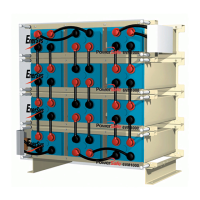
