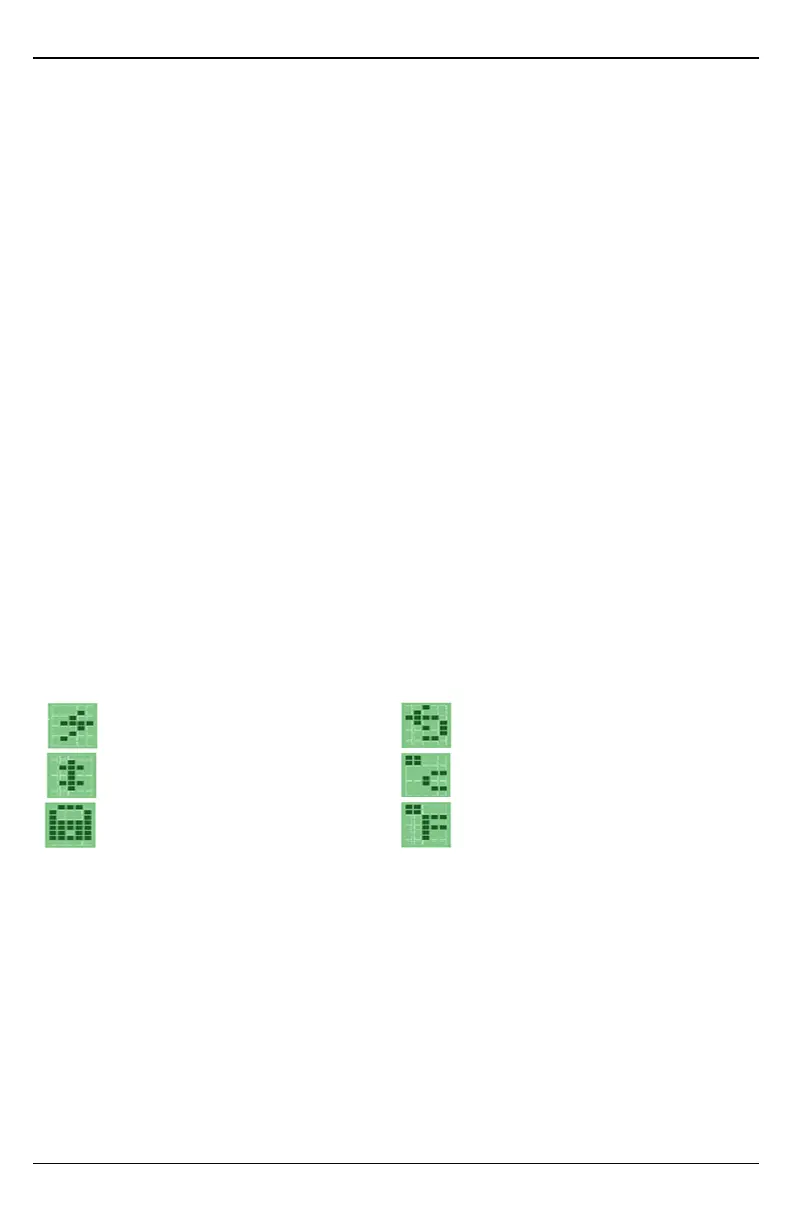ENFORCER 365-Day Annual Timer
SECO-LARM U.S.A., Inc. 5
Programming Introduction
A convenient feature is the ability to program it before installation. The EEPROM memory stores
and protects programming instructions even in case of power failure and after a full charge (about
24 hours) the super capacitor will continue to preserve the correct date and time for 7~10 days
after power is lost.
Programming is easier and faster if you know exactly how you want to use the timer and have a
good understanding of the functions it has.
Programming Recommendations
1. It is recommended that you follow the programming instructions in the order given as this will
make the installation easier.
2. Determine which relays will operate the devices that will be controlled.
3. Determine whether two relays will be used in tandem.
4. Decide whether you wish to use Daylight Savings Time or Standard Time. For a full explanation,
see Programming Daylight Savings Time on pg. 9.
5. Using a separate piece of paper, write down your programming notes.
a. Any events that can be block coded. i.e., events on consecutive days like Monday through
Friday or Saturday and Sunday.
b. All the events you want to program, as well as their duration (up to 99 per relay).
c. Any holidays you wish to program to override the programmed events (up to 20).
6. Decide whether you want to use a PIN code or not. See Programming a PIN Code on pg. 10.
LCD Display Icons
Besides the obvious text entries, there are some abbreviations or icons that should be noted.
1
The standard temperature display is in Celsius and is not programmable. A version with display in Fahrenheit is available by special order.
Programming Buttons
Programming is accomplished with two buttons.
1. SEL – The Select button is used to navigate the menu to select the function to be programmed.
2. ENTER – When a choice has been selected, the Enter button is used for changing and
confirming an option. Pressing once will change to the next option. Pressing and holding will
cycle ahead rapidly, handy for number options when you need to skip much further ahead.
Indicates backup battery is charging
Indicates Daylight Savings Time is activated
Indicates device is locked with PIN code
Return to parent menu
PCB temperature in Celsius
PCB temperature in Fahrenheit
1
