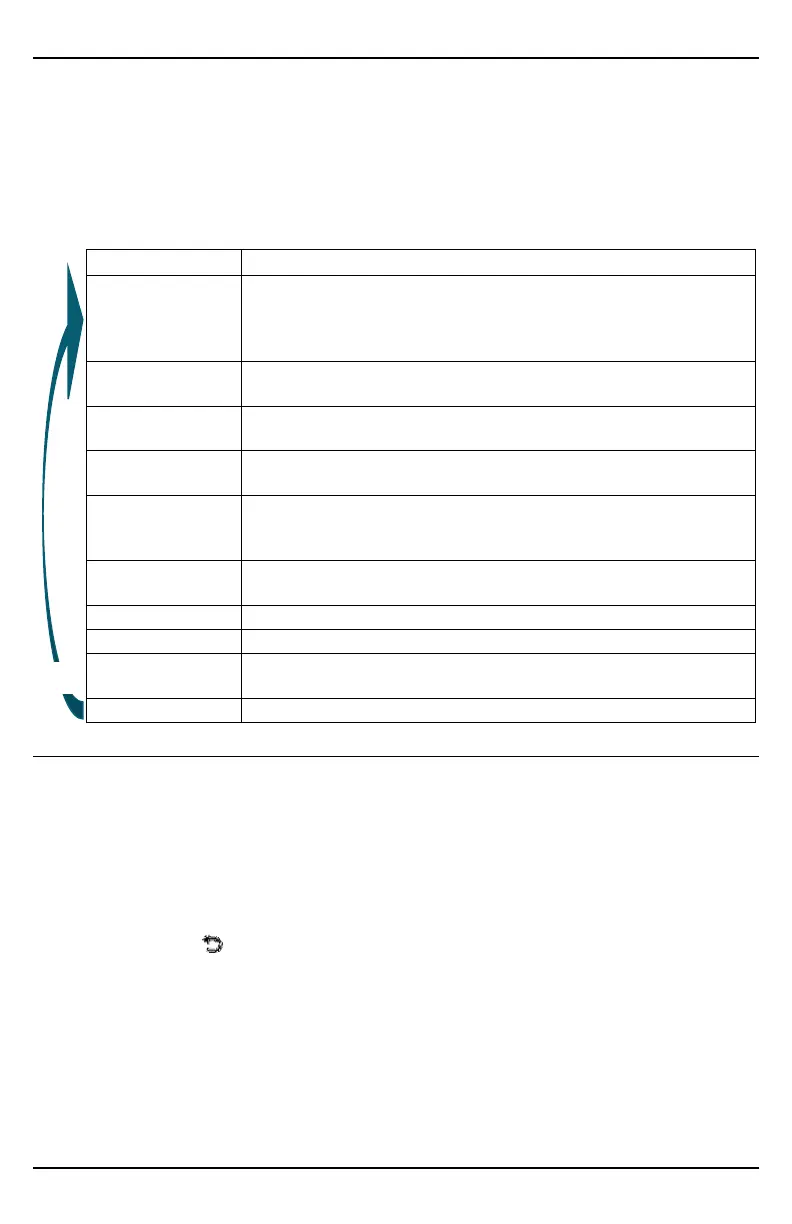ENFORCER 365-Day Annual Timer
6 SECO-LARM U.S.A., Inc.
Programming Introduction (Continued)
Programming Menu Flow Chart
When you first apply power to the timer, you will see a startup screen for about 3 seconds followed
by a home screen showing the date and time (which you will set later) and a reading of the timer's
internal temperature. Repeatedly pushing the SEL button will then rotate you through the basic
programming menus as shown below.
Programming
The basic steps for programming are as follows.
1. Go to the menu for the feature you wish to program by pressing the SEL button.
2. Press the ENTER button to enter that menu.
3. The first programming option will be flashing. Press the ENTER button to change that option
and press the SEL button to move to the next option and repeat.
4. Move to the Return icon and press the ENTER button to save your changes and exit to the
home screen.
NOTES:
• In the instructions below, the PIN Code will be assumed to be disabled. If enabled, you'll need to
enter your PIN code before beginning programming.
• Holding the ENTER button down will cause it to quickly move through the options.
Screen Readout Description
Set Events
ENTER to set timed events (up to 99 per relay) including event number,
relay number, how the relay will operate, and the day and time the event is
scheduled. Block programming for events on consecutive days is also
available.
Set Holidy
ENTER to program holidays (up to 20), i.e., dates when the normal
operation of the timer should be suspended.
Set PinCode
ENTER to set a PIN code to secure the timer from unauthorized tampering
(optional, 4-digits, factory preset = 0000).
Set Time
ENTER to set both the current date and time (using 24-hour, military time
format).
Set DST
ENTER to set Daylight Savings Time options – OFF (Standard time),
USA (US DST), EU-W (Europe west DST), EU-C (Europe central DST),
EU-E (Europe east DST), ON (Add 1hr)
Systm Test
ENTER to show the current status of both relays, whether on or off and to
test the operation of each relay.
Set Disply
ENTER to adjust the contrast of the display using relative numbers 1~10.
Set Tandem
ENTER to enable or disable the two relays to trigger together in tandem.
Clr Memory
ENTER to clear all programmed items except the PIN code from the
memory. You will be required to confirm yes or no.
Exit
ENTER to exit programming mode and return to the home screen.
SEL
