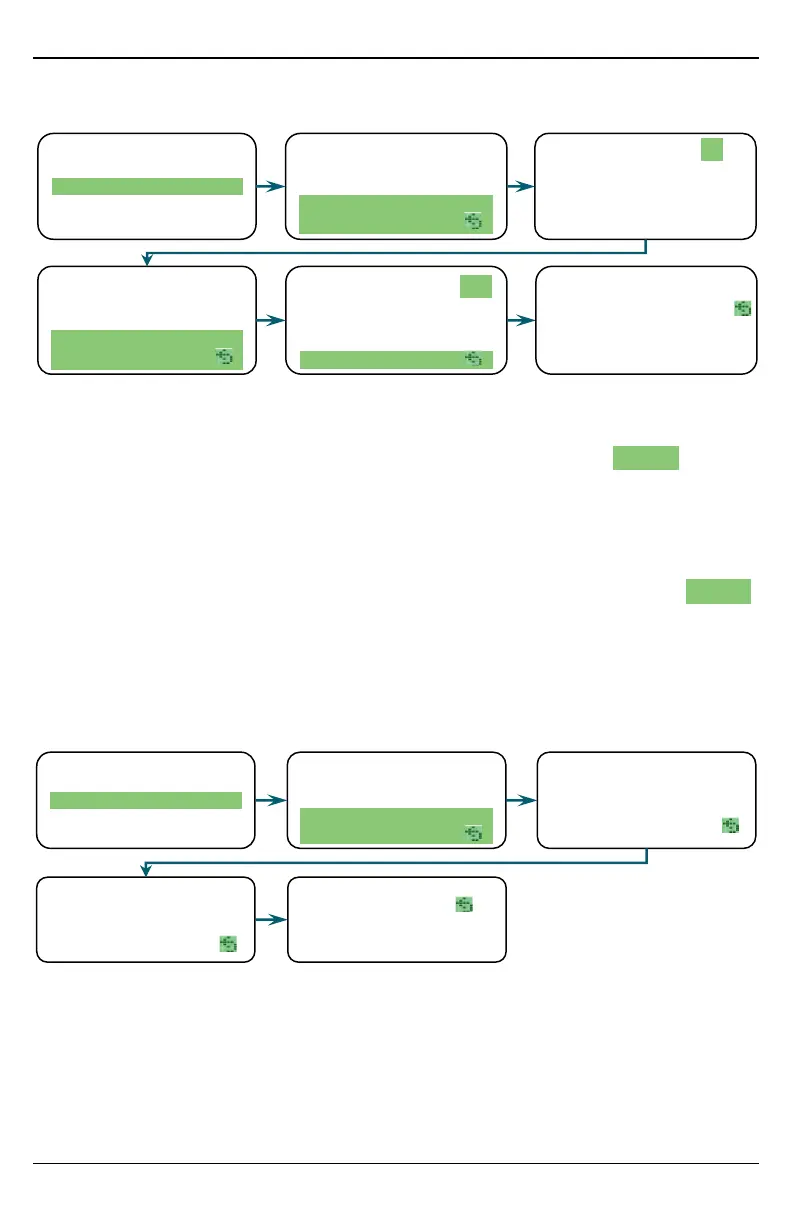ENFORCER 365-Day Annual Timer
SECO-LARM U.S.A., Inc. 9
Programming (Continued)
Programming Holidays
NOTES
• In programming holidays, "Dis" is an abbreviation for "disable" and does not refer to "shunt."
• Immediately after programming, the lower part of the home screen will show
> H ( x x )
, where xx
represents the number of days programmed for the holiday.
• Note that holidays are for 24-hour periods beginning at midnight and cannot be limited to certain
hours. If you need to program events to occur on a holiday, program them as "holiday events"
as shown in Programming Events, on pg. 8.
• On a holiday, the lower portion of the timer display will alternate between the date and
> H ( x x )
,
where xx represents the number of days remaining in the current holiday period.
• If power, including the backup power, is lost, holidays will need to be reprogrammed.
• If any other programming is done during a programmed holiday time, the holiday will be deleted
and must be reprogrammed.
Programming Daylight Savings Time
NOTE: DST options are as shown below.
• OFF – Standard time
• USA – from 2:00 AM on the 2
nd
Sunday in March~2:00 AM on the 1
st
Sunday in November
• EU-W – from 1:00 AM on the last Sunday in March~2:00 AM on the last Sunday in October
• EU-C – from 2:00 AM on the last Sunday in March~3:00 AM on the last Sunday in October
• EU-E – from 3:00 AM on the last Sunday in March~3:00 AM on the last Sunday in October
• ON – Adds one hour
Press ENTER to see the
following.
S e t D S T
>O F F
▓
<
Press ENTER to change
options, SEL to accept and
move to the return icon .
Keep pressing SEL to
through and correct errors or
to go to the return icon .
Press SEL until
>S e t D S T <
appears.
Press ENTER at the to
return to the home screen.
Press ENTER to see the
following.
>0 1 < H ol i d a y
Ja n / 0 1 D i s
Choose holiday # (
0 1
,
01~20). Press ENTER to
change, SEL to accept and
Move to and set the month
and day as usual.
0 1 - Ho l i d ay
>J a n / 01 < Di s
Move to the following (
D i s
,
Dis, 01~31) to set as
disabled or the # of days.
Ja n / 0 1 > D is <
Press SEL until
>S e t H o l i dy <
appears.
Keep pressing SEL to
through again or go to the
icon to press ENTER to
return to the home screen.
