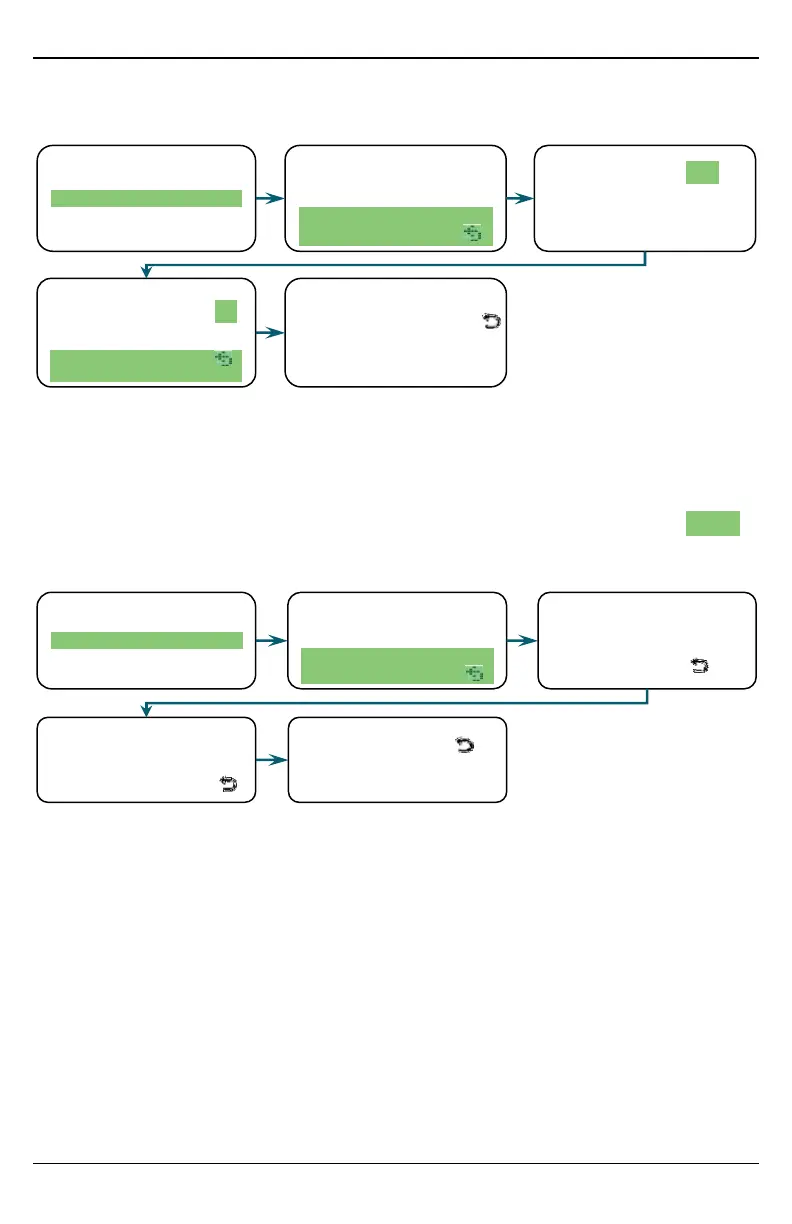ENFORCER 7-Day Timer
SECO-LARM U.S.A., Inc. 9
Programming (Continued)
Programming a Holiday Event
NOTES
• In programming holidays, 00 is equivalent to "disable."
• Note that holiday events are for 24-hour periods beginning at midnight and cannot be limited to
certain hours.
• On a holiday, the lower portion of the timer display will alternate between the date and
> H O L I
.
Programming Daylight Savings Time
NOTE: DST options are as shown below.
• Disable – Standard time
• Enable – Adds one hour
Press ENTER to see the
following.
S e t D S T
>D i s a b l e
▓
<
Press ENTER to enable,
SEL to accept and move to
the return icon .
Keep pressing SEL to
through and correct errors or
to go to the return icon .
Press SEL until
>S e t D S T <
appears.
Press ENTER at the to
return to the home screen.
Press ENTER to see the
following.
Ho l i d a y
>S u n < 0 0 d a y s
Choose the day (
S u n
).
Press ENTER to change,
SEL
Move to the following (
0 0
,
00~31) to set the # of days.
Su n >0 0 < d a y s
Keep pressing SEL
through again or go to the
icon to press ENTER to
return to the home screen.
Press SEL until
>S e t H o l i d y <
appears.
