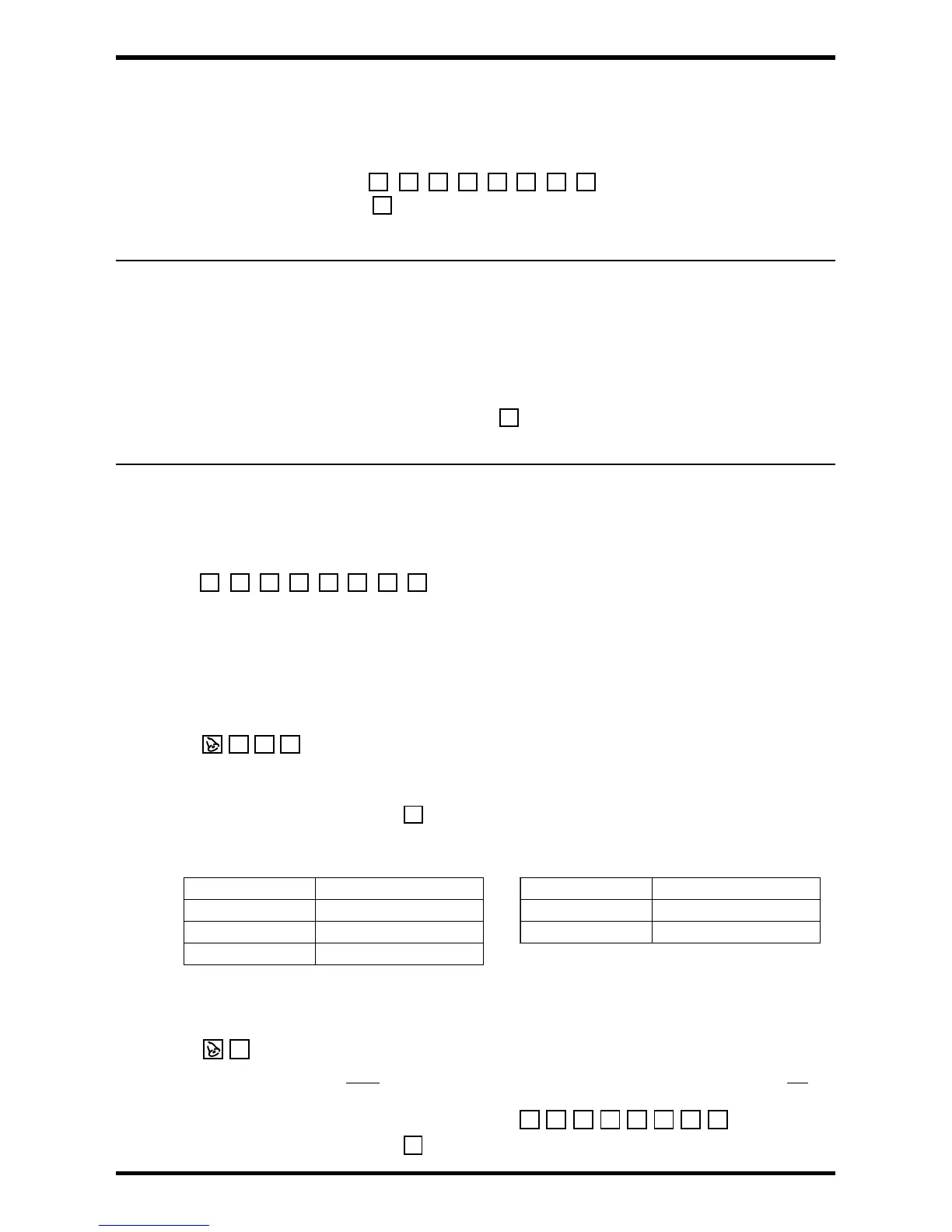ENFORCER Piezoelectric Mullion-Style Outdoor Stand-Alone Keypads
10 SECO-LARM U.S.A., Inc.
1. Enter Programming Mode by entering the Master Code twice. The LED will turn yellow.
(Default Master Code is 1234).
2. Enter . The LED will flash yellow.
3. Enter the new Master Code twice. The keypad will sound 2 short beeps. The Master Code may not be
the same as a user code.
Example: If the desired new Master Code is 4321, enter: .
4. Exit Programming Mode by pressing .
1. Enter Programming Mode by entering the Master Code twice. The LED will turn yellow.
(Default Master Code is 1234).
2. Enter . The keypad will sound 2 short beeps and the LED will flash yellow.
3. Enter the desired code length. This must be a number from 2~6. The keypad will sound 2 short beeps
followed by 6 short beeps and 1 long beep.
4. Exit Programming Mode by pressing .
Program a new Master Code immediately.
Take note of the keypad status LED—
o Solid Blue: Standby Mode
o Solid Yellow: Programming Mode
o Flashing Green: Awaiting code/card entry
If you are unsure of which mode the keypad is in, press until the LED is blue. The keypad is now in the
Standby Mode. Enter the master code twice to return to Programming Mode.
1. Codes are programmed to be 2~6 digits in length. All codes must be the same length.
2. Before inputting any of the following, enter Programming Mode by entering the
Master Code twice. The default Master Code is 1234.
To enter Programming Mode, enter .
3. To exit Programming Mode, press .
4. The keypad will exit Programming Mode if no keys are pressed for 30 seconds.
Programming Instructions:
Take these steps the first time the keypad is programmed.
C. Program the Master Code
A. Enter Programming Mode
(Default Master Code is 1234).
WARNING: After a new code length is programmed, all user codes will be deleted and master code will
be reset.
NOTE: The Master Code will reset depending on the programmed code length. These will be the new
Master Codes after the code length is reset:
NOTE: To keep the default 4-digit code length, skip to step C, Program the Master Code.
