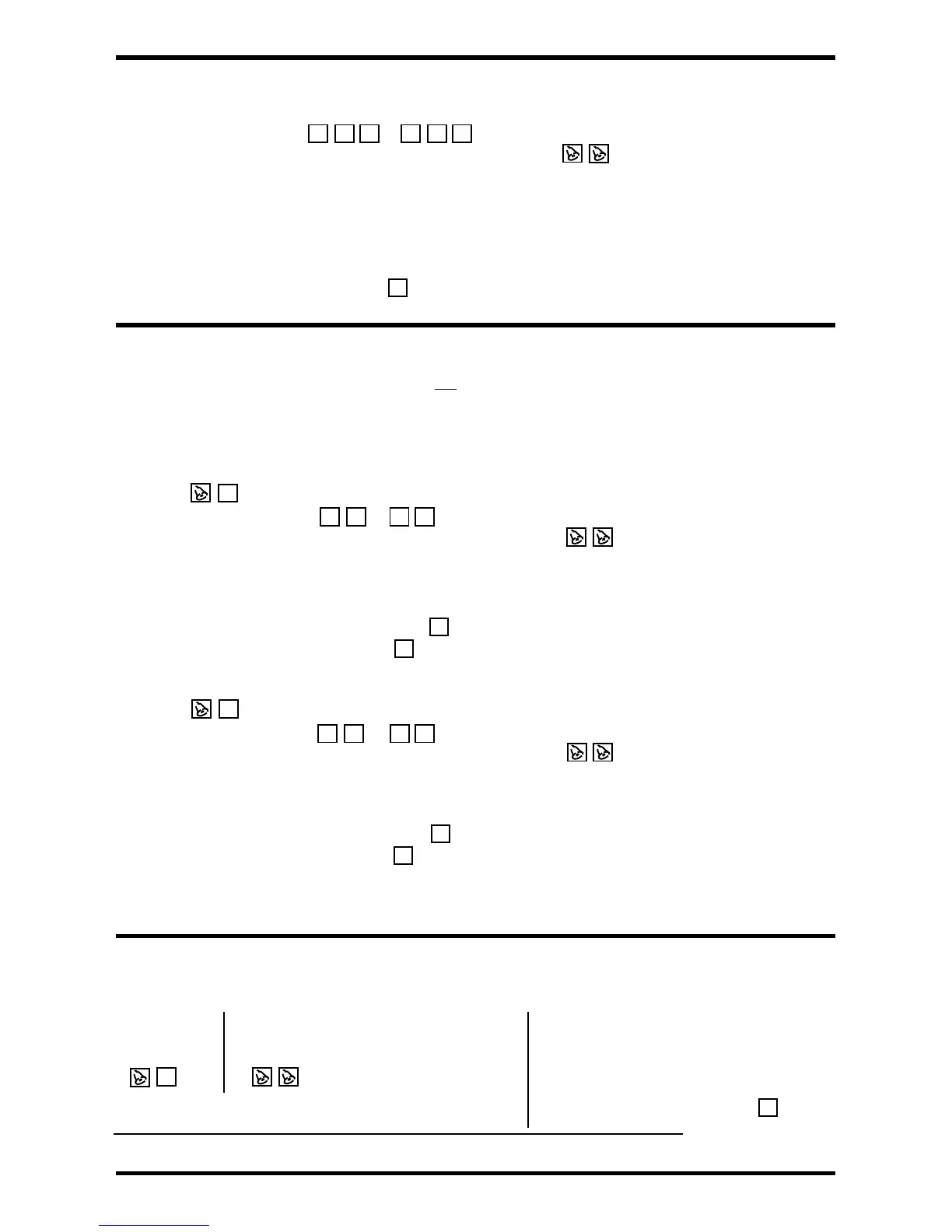ENFORCER Piezoelectric Mullion-Style Outdoor Stand-Alone Keypads
12 SECO-LARM U.S.A., Inc.
1. Enter . The LED will flash yellow.
2. Enter a user ID number. ( to ). The LED will turn green.
3. If the LED is red, previous user data exists. Clear it by entering . The keypad will beep in
confirmation and the LED will turn green.
4. Swipe a new user card. The keypad will sound 2 short beeps and the LED will turn yellow.
5. To program the next user, repeat from step 2 in section A or B.
6. Return to Programming Mode by pressing .
7. Exit Programming Mode by pressing again.
NOTE: If a user card previously programmed for Output #1 is later programmed for Output #2, it will no
longer operate for Output # 1. However, Output # 1 cannot receive another user card unless it is
first cleared.
1. Enter . The LED will flash yellow.
2. Enter a user ID number. ( to ). The LED will turn green.
3. If the LED is red, previous user data exists. Clear it by entering . The keypad will beep in
confirmation and the LED will turn green.
6. Enter a new user code. The keypad will sound 2 short beeps and the LED will turn yellow.
4. To program the next user, repeat from step 2 in section A or B.
5. Return to Programming Mode by pressing .
6. Exit Programming Mode by pressing again.
1. Enter a user ID number ( to ). The LED will turn green.
2. If the LED is red, previous user data exists. Clear it by entering . The keypad will beep in
confirmation and the LED will turn green.
3. Swipe a new user card. The keypad will sound 1 short and 1 long beep in confirmation and the LED will
remain green.
4. Enter a new user code. The keypad will sound 2 short beeps in confirmation and the LED will turn yellow.
5. To program the next user, repeat from step 1 in section A, B, or C.
6. Exit Programming Mode by pressing .
Deleting or Changing the Master Card*
Each Output #2 user may only have a user code OR a user card programmed.
NOTE: For all of the following programming functions, the keypad must be in Programming Mode. To enter
Programming Mode, enter the Master Code twice or swipe the Master Card.
B. Programming an Output #2 User Card*
A. Programming an Output #2 User Code
Deleting or Changing Users and Cards:
Delete the existing Master Card by entering:
Exit Programming Mode by entering .
C. Programming Both User Codes and Cards*
