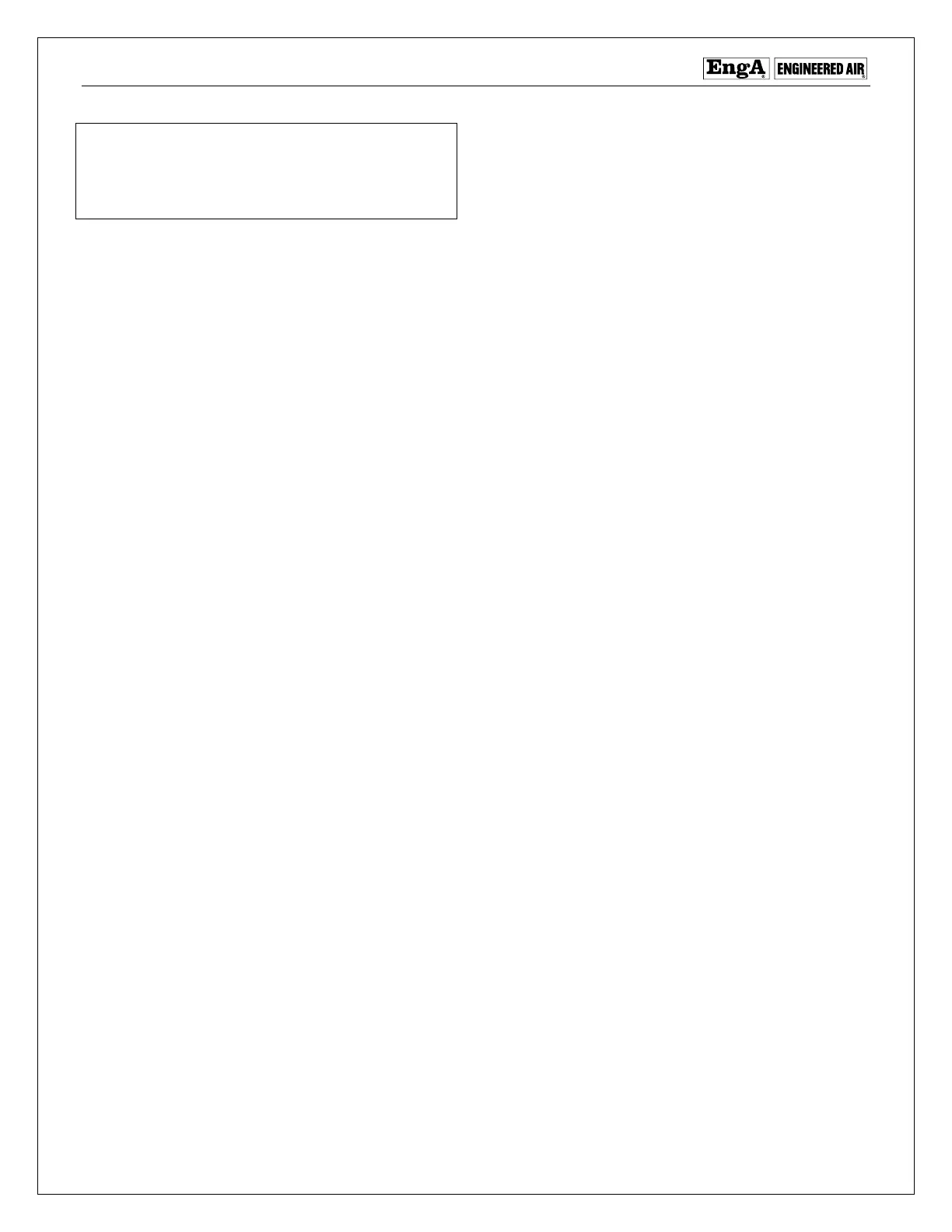CenCon
28
NOTICE:
Important: remember to un-click the previous gas
position button once you have clicked on the next
position.
Position %O
2
Near High Fire 90% 3.8 – 4.8
Low Fire 4% 16.8 – 17.3
Near Low Fire 10% 15.0 – 16.0
Medium Fire 1 25% 10.5 – 12.5
Medium Fire 2 55% 7.0 – 8.5
Once the above values have been confirmed and
set, again press High Fire button, and allow O
2
levels to stabilize. Press Low Fire, and release the
High Fire button. As the burner reduces to low fire,
observe O
2
levels to ensure they do not drop below
the high fire O
2
setting by more than 0.3. If this
occurs there is air fuel curve error and must be
reset with the above steps.
Low fire combustion blower speed should not be
lower than 950 rpm.
Press: Setup Complete.
Press to disable Service Mode.
Return to the home screen by pressing the Left
arrow key, and then press Save User Settings.
Combustion setup is now complete.