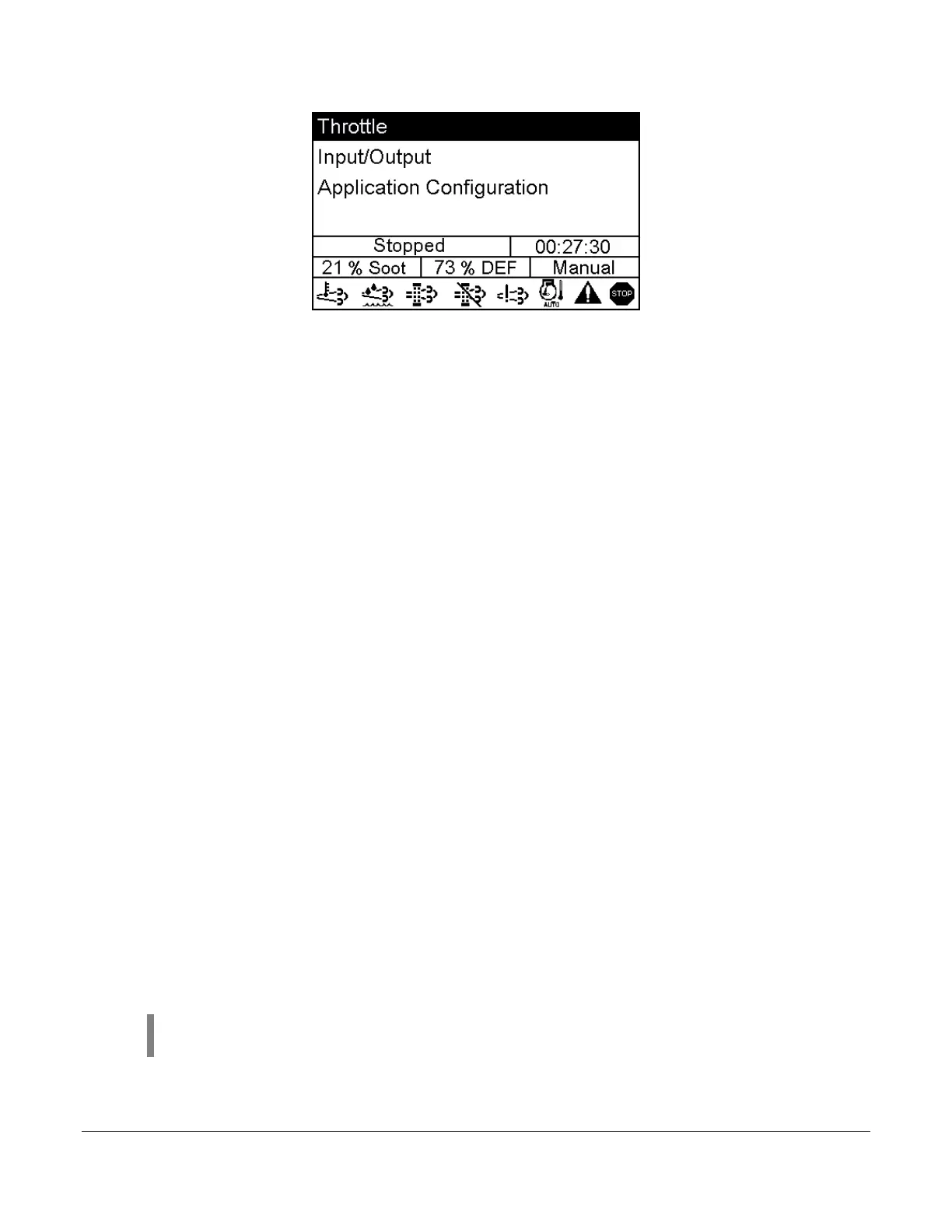Software Release: [App: 02.09.10051.00; Config: 2.9.20024; Built in PowerVision Configuration Studio Version: 2.9.23042;
BTL: 02.09.10015.00]
Section 40 12 00-02-0939
2019-06-13
Figure 5: Main Menu page 2
Throttle
The Throttle menu allows the operator to set up the items for throttling the engine such as Manual Throttle
Method, Throttle Type, Rate of RPM Increase/Decrease, Throttle Inc/Dec Pulse Time and other
parameters pertaining to throttling of the engine. Review Throttle under the Menu Glossary section of this
manual for a full list and definition of each setting.
Input / Output
The Input/Output menu allows the user to establish the I/O needed for the application. This includes Digital
Inputs, Analog Inputs, Relay Outputs and Digital Outputs. This menu is tied to other aspects of the controller
menu such as Auto Start Functions, Auto Throttling Methods, Analog Inputs for Mechanical Engine setup,
Warning / Shutdown functions and all outputs needed for starting/controlling the engine and alerting the
user.
The Digital Inputs of this menu can be configured from the face of the controller to accept three types
of inputs as the Active state of the input.
• High, B(+)
• Low, B(-)
• Open
The Analog Inputs of this menu can be configured from the face of the controller to accept one of four
types of senders:
• Resistive
• 4-20mA
• 0-5VDC
• Analog.Digital (B- for additional Digital Inputs)
The Outputs are configurable for the operator to choose which output function to use with the desired
output type as shown below.
• Relay [10A, Form C]
• Digital Out [1A, B(+)]
• Digital Out [1A, B(-)]
NOTE: Although the functionality exists to set all analog and digital inputs to the same
function, Enovation Controls strongly advises against this.
