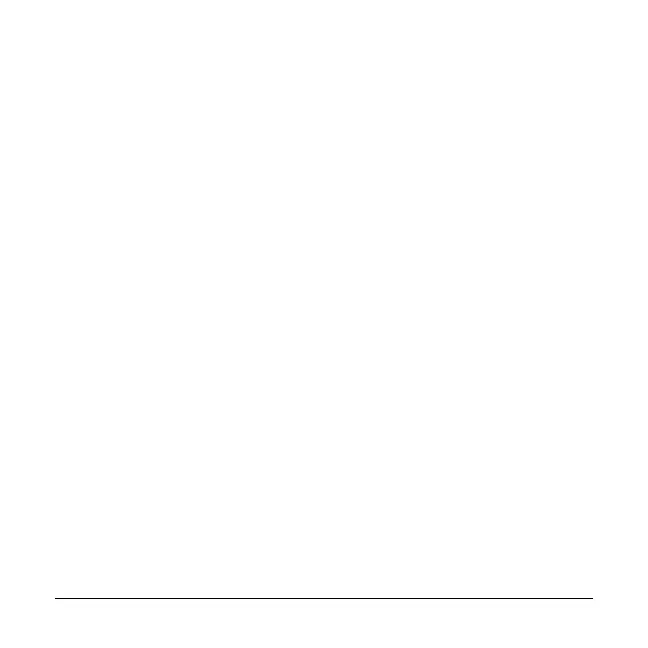00-02-0796 - 12 - 2013-04-08
1. AUTO DPF REGEN – This is the factory default. Select
and PowerView sends a CAN message to the ECU to
perform DPF Regeneration (regen) automatically
whenever needed.
2. REQUEST DPF REGEN – Select this and a second
screen, REQUEST DIESEL PARTICULATE FILTER
REGEN, displays. Use this to force a regen when auto-
regen is not due or is inhibited by PowerView. Touch
YES (Enter) and PowerView sends a request for a
regen every second for 10 seconds. If the engine does
not respond, PowerView defaults back to Auto DPF
Regen. You may send the request again or exit without
sending a request by touching CANCEL (Menu). You
return to the Main menu.
3. INHIBIT DPF REGEN – In cases where regen cannot
be performed due to restrictions, select this to eliminate
the possibility of a regen occurring. The inhibit lamp
displays when the engine ECU responds to this inhibit
request from PowerView. Once this option is selected, it
remains in place through power cycles. When inhibit is
no longer needed, you can select a different option.
