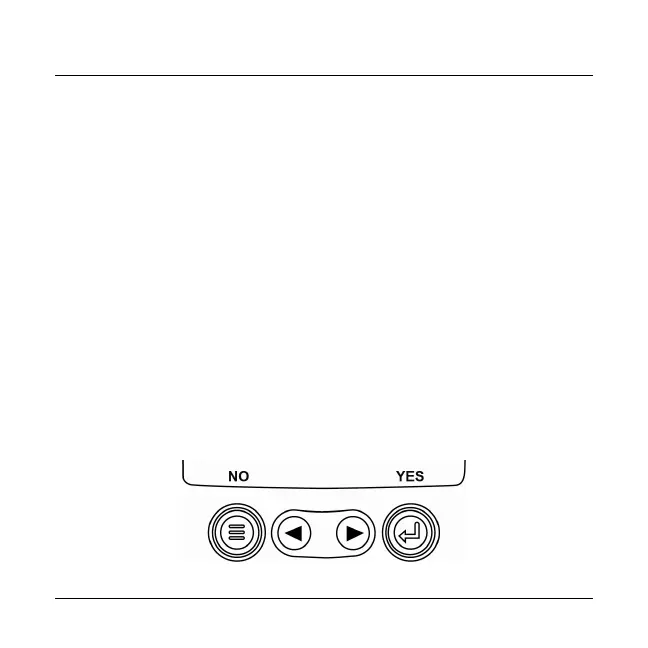00-02-0796 - 29 - 2013-04-08
Select Engine ECU
Highlight Select Engine ECU and touch Enter.
1) The message “LISTEN TO ECU: ALL” displays as
the default setting. This message indicates the
PV101 is listening to all devices on the network.
2) To change the setting to a specific address, press
the Arrow Keys to scroll through the selections (0-
253, and ALL).
3) Once the target address displays, press Enter.
4) A confirmation screen displays; selecting NO
(Menu) returns to the SELECT ENGINE ECU
screen. Selecting YES (Enter) stores the selected
address and returns to the OEM menu.
