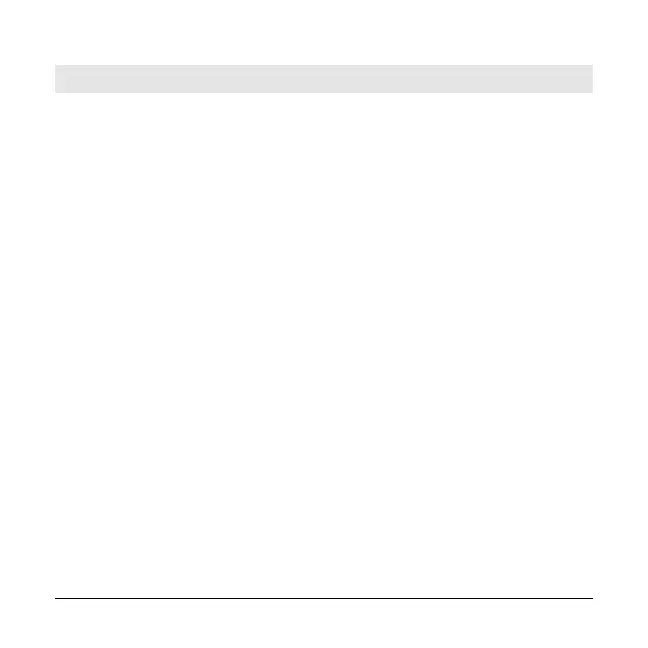00-02-0796 - 37 - 2013-04-08
Troubleshooting
WAIT TO START PREHEATING is displayed
The ECU is broadcasting a 'Wait to Start' message. Engine
manufacturers typically recommend against starting the
engine while the ECU is broadcasting this message. Once
the ECU stops broadcasting this message, this screen will
no longer be displayed on the PowerView.
CANBUS FAILURE is displayed
The PowerView has not received any valid J1939 CAN
messages for at least 30 seconds. Check wiring, CANBUS,
termination resistors, and Engine ECU address in the OEM
Menu.
TIMEOUT ECU NOT RESPONDING is displayed
The PowerView sent a request to the ECU for Stored Fault
Code (DM2) information, and the ECU did not respond to
the request. This message on the PowerView indicates the
ECU may not support Stored Fault Code (DM2) functionality
over J1939.
