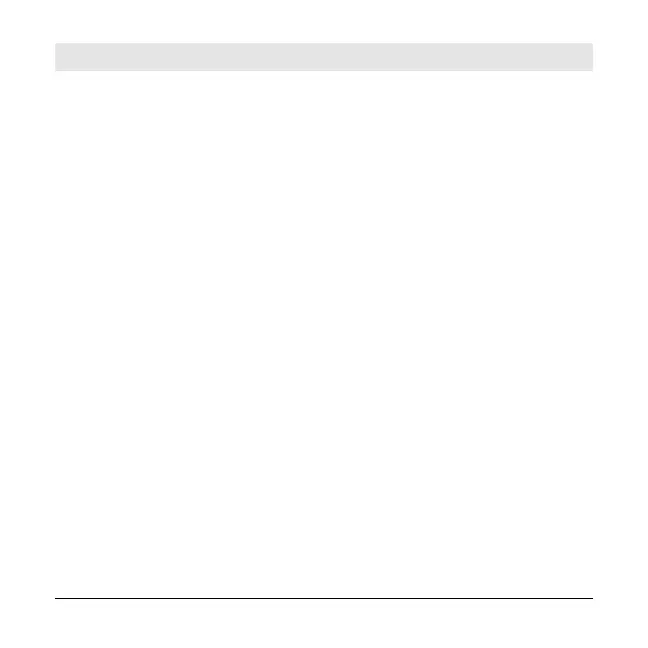00-02-0796 - 1 - 2013-04-08
Introduction
Congratulations on purchasing your PowerView display, a
multifunction tool that provides a window into the many
parameters and service codes of modern electronic engines
and transmissions.
This guide is intended to help you set up your PowerView
display and identify navigation basics and product features.
The display’s simple navigation and powerful features allow
you to quickly master the product.
Additional information can be found on our website at
www.fwmurphy.com/pv101/.
