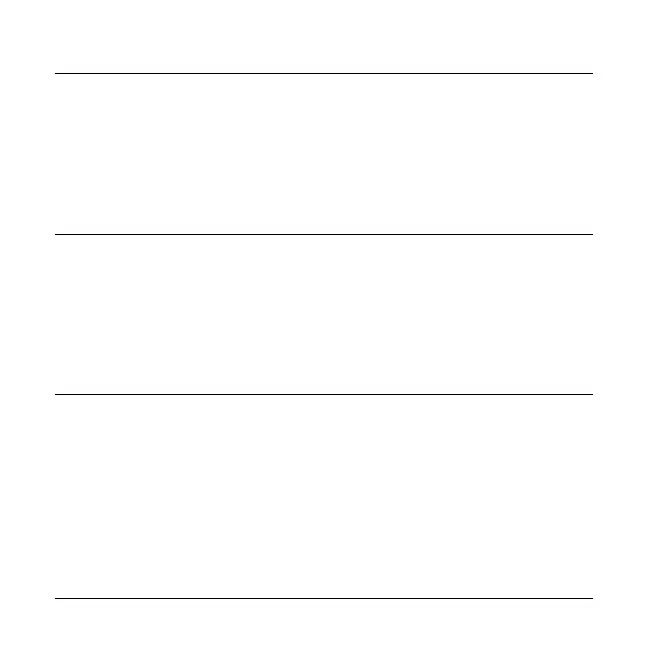00-02-0796 - 14 - 2013-04-08
Stored Codes
Select this and PowerView requests and displays stored
fault codes from the engine ECU. If the engine does not
support this function, a “Timeout ECU Not Responding”
message displays.
Engine Configuration
This allows you to scroll through and view the engine’s
configuration data. If the engine does not support this
function, a “No Engine Configuration Data” message
displays.
Setup 1-Up Display
Press Menu and use the Arrow Keys to highlight SETUP
1-UP DISPLAY, then press Enter. Three options are
available for modification of the 1-Up display:
1. Use Defaults – This option contains a set of engine
parameters: Engine Hours, Engine RPM, System
Voltage, Battery Voltage, % Engine Load at Current
RPM, Coolant Temperature, and Oil Pressure.
