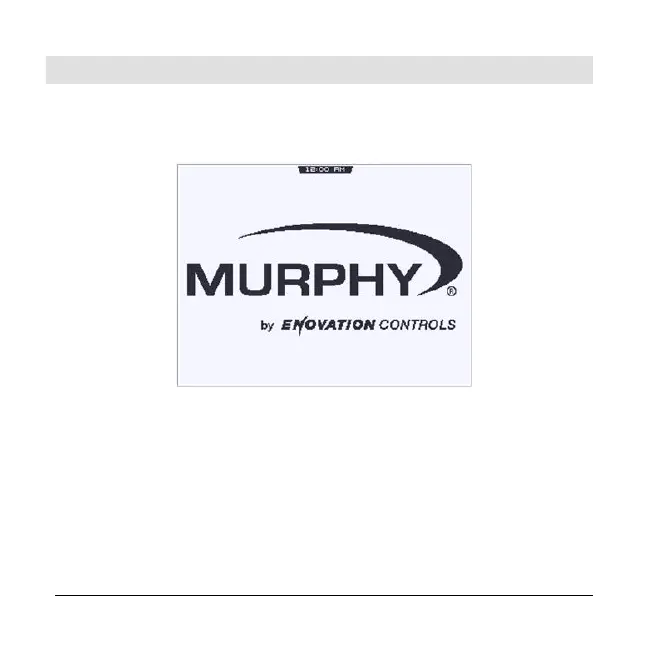00-02-0997 11 2016-06-15
First-Time Startup
When power is applied to the PV380, the Warning and
Shutdown lights illuminate and the Murphy logo displays.
On electronic engines, if a preheat message is being actively
broadcast from the Engine Control Unit (ECU), a Wait to Start
symbol displays below the Murphy logo as shown in the next
image.