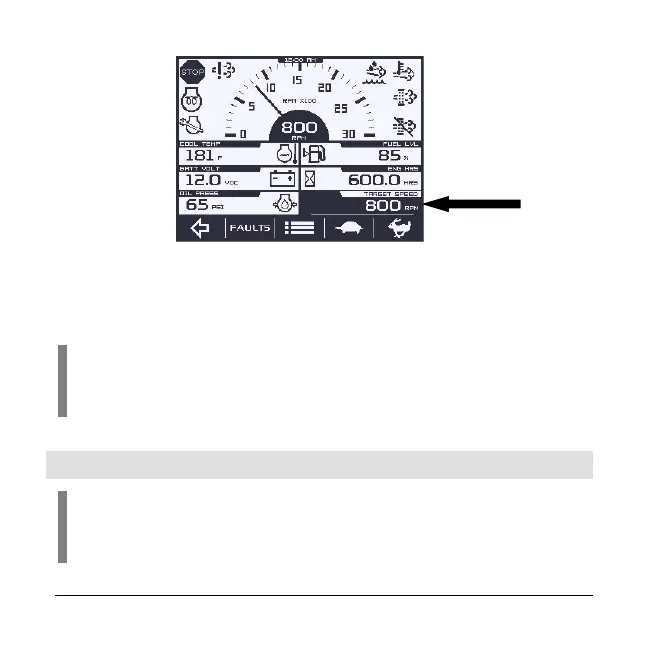00-02-0997 18 2016-06-15
.
4. Button Selection Display: The button functions can
change depending on the screen displayed.
NOTE: Tier 4 engines have fewer customizable
locations due to requirements in readings being
visible at all times.
Adjusting Menu Selections
NOTE: Once parameters are changed, back out of
all menus and initiate a power cycle for changes to
take effect.