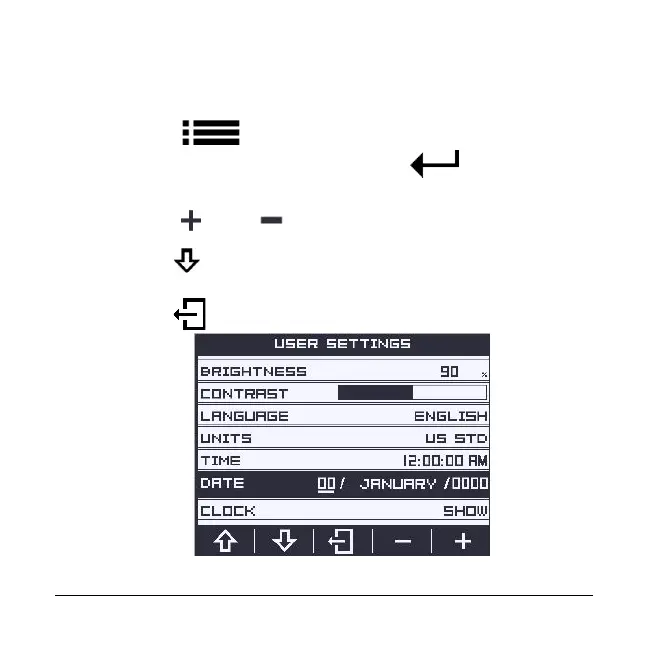00-02-0997 23 2016-06-15
Date
Follow these steps to adjust the Date:
1. Press to display the Menu.
2. Arrow to
USER SETTINGS. Press and then arrow
to
DATE.
3. Press
and to adjust the day.
4. Press , and the cursor will move to the month.
5. Repeat steps 3 and 4 to adjust the month and year.
6. Press
to save and exit the menu.