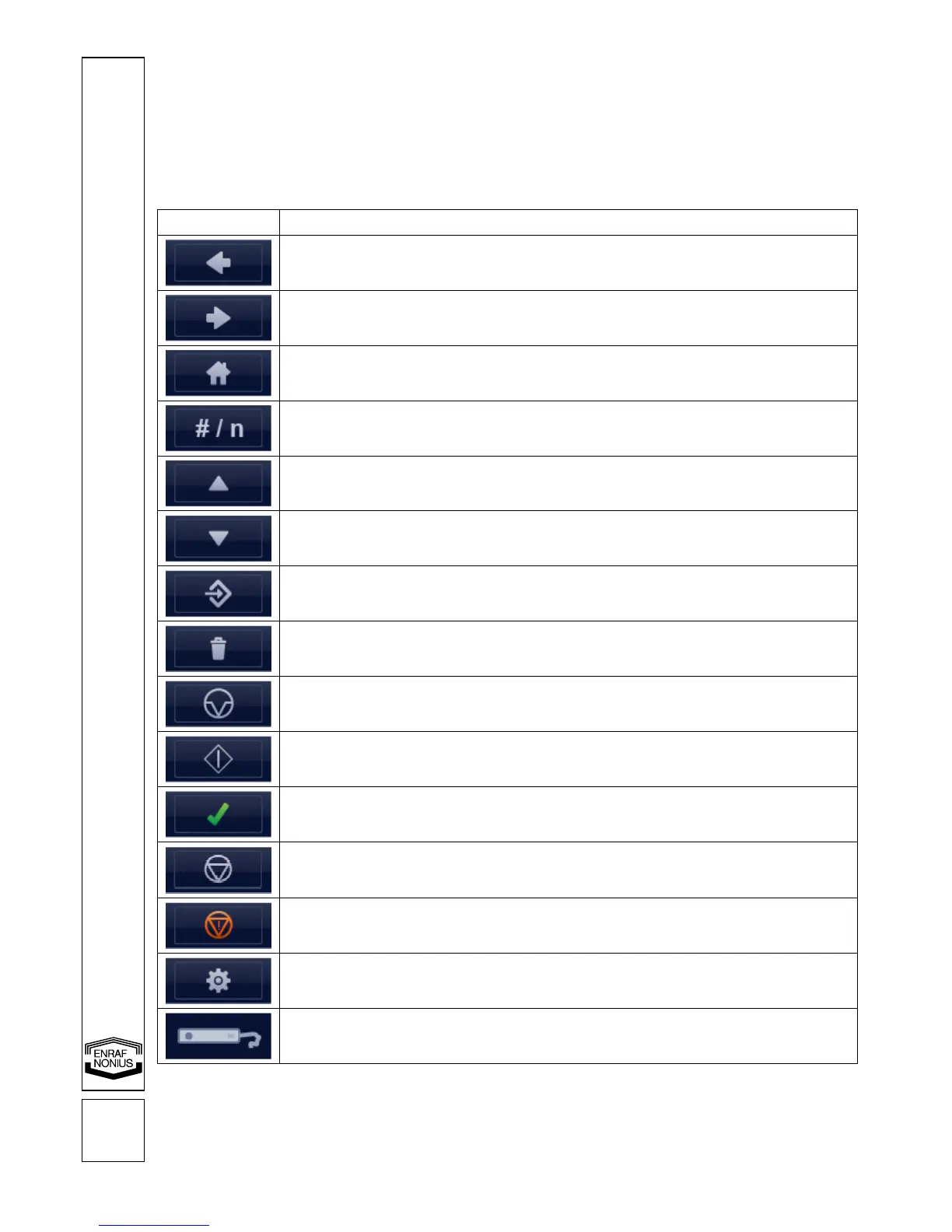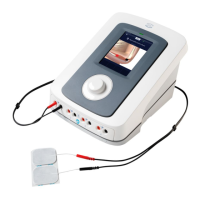8.2 Basic Operation
Switch on the device as described in paragraph 6
8.2.1 Navigation
The following buttons can be displayed on the navigation bar.
Button Significance
Back, return to previous screen.
Continue, continue to next screen.
Home, return to Home screen.
Page number / number of pages in multi-page menu screens or treatment step number
/ number of treatment steps in sequential protocols.
Arrow up. Scrolls through pages.
Arrow down. Scrolls through pages.
Store therapy parameters or a programmed sequential protocol as favourite.
Pause / Interrupt treatment. Power will be reduced to zero.
Start / Continue treatment.
Stop. Power reduces till zero.
Emergency stop. Power reduces till zero at maximum speed.
Remote control is connected.
Please select a menu item by pressing the relevant button to navigate to the next screen. You can return
to the previous screen by pressing the back arrow at the top of the screen. You can return to the Home
menu anywhere during navigation, by pressing the home button.
