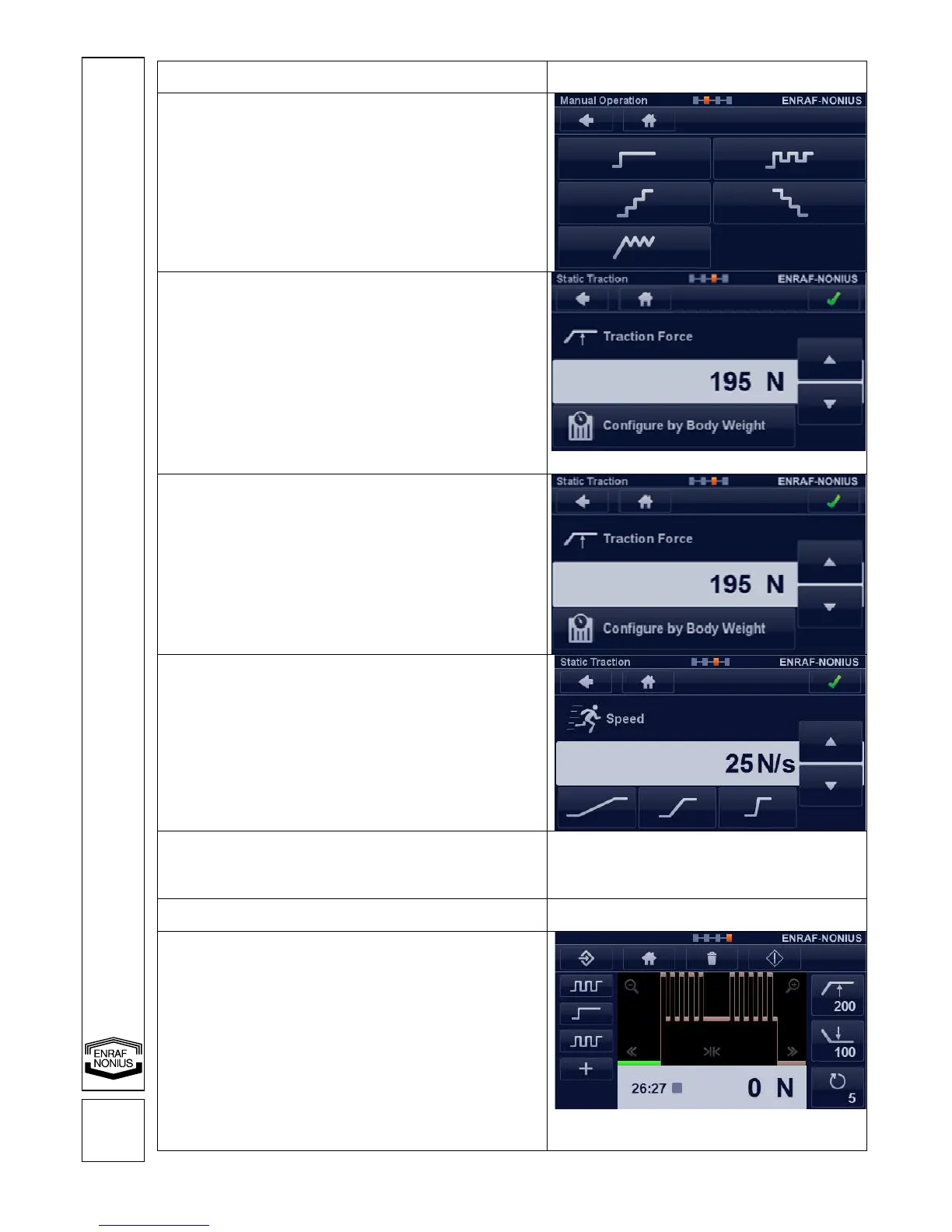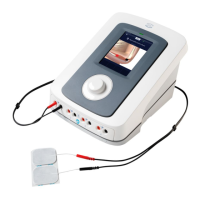8.2.5 Manual Operation
Form of therapy
After selecting Manual Operation in the main menu, the
possible forms of therapy appear.
Depending on the selected form of therapy, you will be
prompted to enter the required parameters.
Setting of parameters
Use the arrow keys on the screen to adjust the
parameter.
Use the tick on the navigation bar to confirm the set
value.
The screen for setting the next parameter appears.
You can use the back key on the navigation bar to return
to the previous parameter.
Setting with body weight
You have the option to set the body weight and a
percentage to determine the required power.
To do this, press the "Setting with body weight" key at the
bottom of the screen.
Set the patient's body weight. In the next screen you can
insert the percentage of the body weight.
(The desired tractive power will be calculated for you. The absolute
value will be shown when you are in the treatment screen)
Speed
The speed with which the tractive power changes can be
set very accurately using the arrow keys.
Moreover you can use the three pictograms at the bottom
of the screen: slow, medium and fast.
When all required parameters have been set, you will
arrive at the treatment screen.
8.2.6 Treatment screen
Screen lay-out
At the right-hand side of the treatment screen you will be
able to quickly view the main parameter settings.
In the middle of the screen the treatment setting will be
depicted in a diagram.
On the left-hand side of the screen you see a symbol for
the therapy form setting. In the case of a sequential
programme you will find the sequence of the
programmed forms of therapy from top to bottom.
