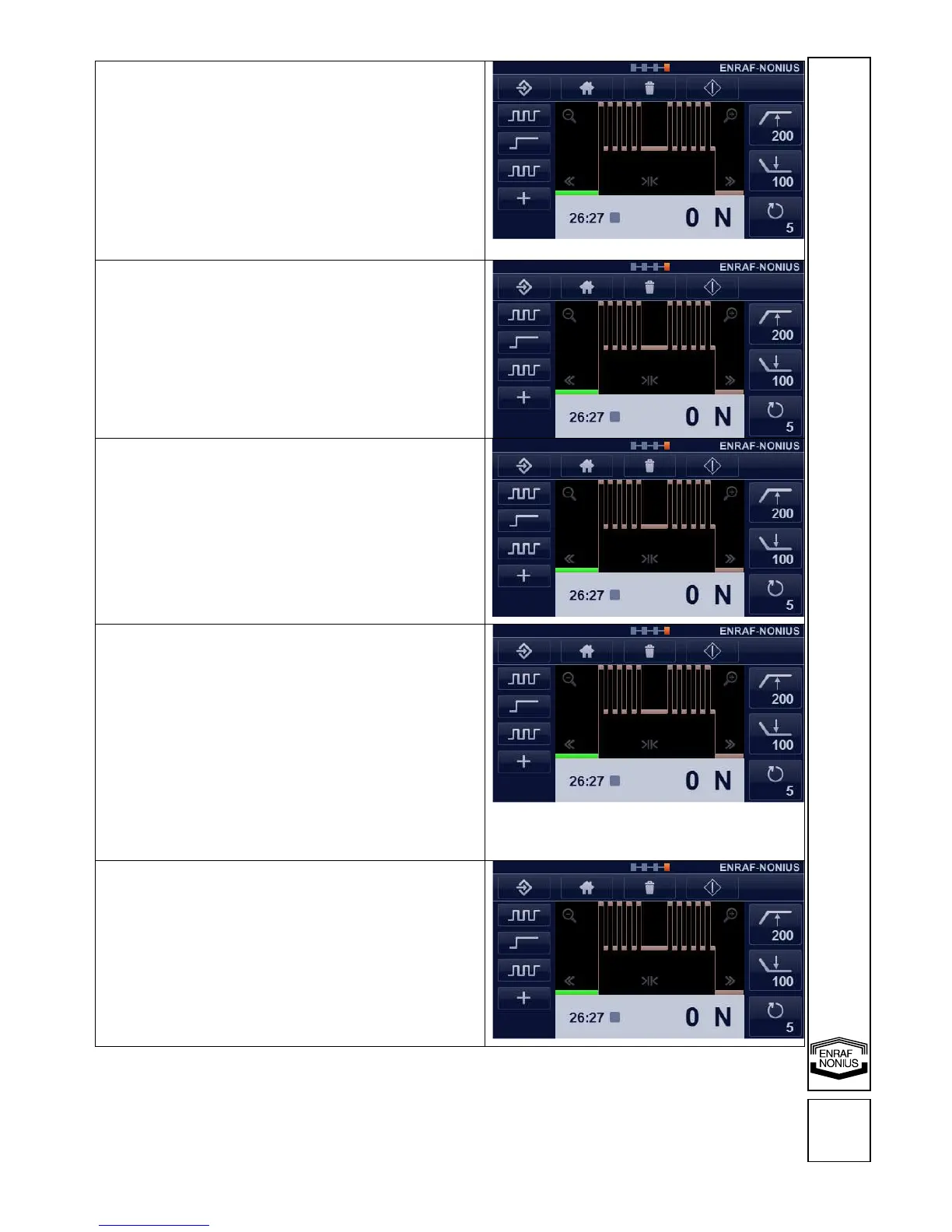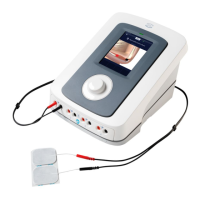Adjusting parameters
You can adjust the parameters by pressing the relevant
button on the right-hand side of the screen and using the
arrow keys in the next screen. Confirm using the tick on
the navigation bar.
In order to browse through all parameters for a therapy
form, select the relevant symbol on the left-hand side.
NB: Not all of the parameters can be adjusted during treatment.
Diagram
The keys in the centre of the treatment screen offer the
option to zoom in and out of the depiction or to move
across the time line.
The keys appear when the screen is touched once in the
centre.
(After a number of seconds the depiction will automatically return to the
current position in the treatment)
Sequential programming
By pressing the + key you can add another form of
therapy. The device will ask you to enter the parameters
for this other form of therapy.
To remove part of a sequential programme, you start by
selecting the recycle bin on the navigation bar
immediately followed by pressing the symbol of the
relevant form of therapy in the left-hand column.
Start / Pause / Stop
You start the therapy with the start button on the
navigation bar.
To interrupt the treatment, press on the pause button on
the navigation bar. This button will appear in the place of
the start button when the treatment is in progress.
To continue the treatment, press the start button.
To stop the treatment, press the STOP button on the
navigation bar. This will appear when the treatment is in
progress.
Storing favorites
When a treatment screen has been set completely as
required, the setting can be stored as a favorite.
As long as the treatment has not been started, a Store
button is available on the navigation bar. Press on the
Store button to store your settings.
Also after termination, stopping or pausing of the
treatment, the treatment remains visible on the screen,
and can still be stored as a favorite.
