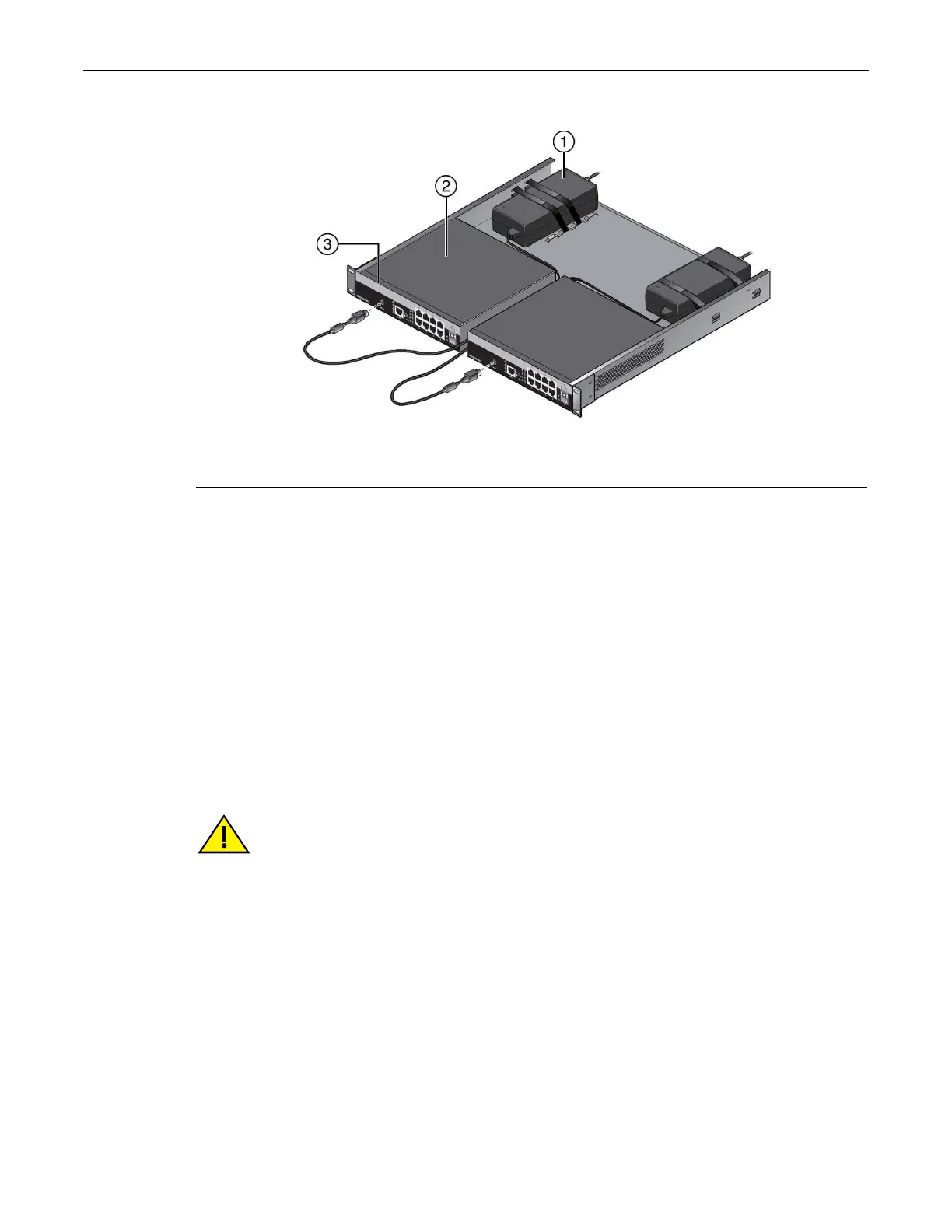Mounting the 8 Port Switches
2-10 Installation
Figure 2-8 Rack Mount Kit with Dual 08G20G2-08Ps and Two Optional RPSs
Connecting Power, Console, and Network Cables
Once the assembled rack mount kit is attached to your rack location, proceed to:
• Connect power to the switch(es) by plugging each AC power cord into a dedicated, grounded
AC outlet. Refer to “Connecting AC Power” on page 2-21.
• Attach console cable(s). Refer to “Connecting to the Console Port for Local Management” on
page 2-32 for more information.
• Attach network cables. Refer to “Connecting to the Network” on page 2-36 for more
information.
Installing the Switch Under a Table
The following section explains how to install the 08G20G2-08 and08G20G2-08P switches under a
table using the optional table mount kit (D2-TBL-MNT).
1 Optional RPS 3 RPS IN power receptacles
2 800-Series switch (Dual 08G20G2-08Ps shown)
Caution: The table location and rack mounting screws/anchoring method that the installer selects
for mounting the switch must be capable of supporting 60 lbs (27.2kg).
