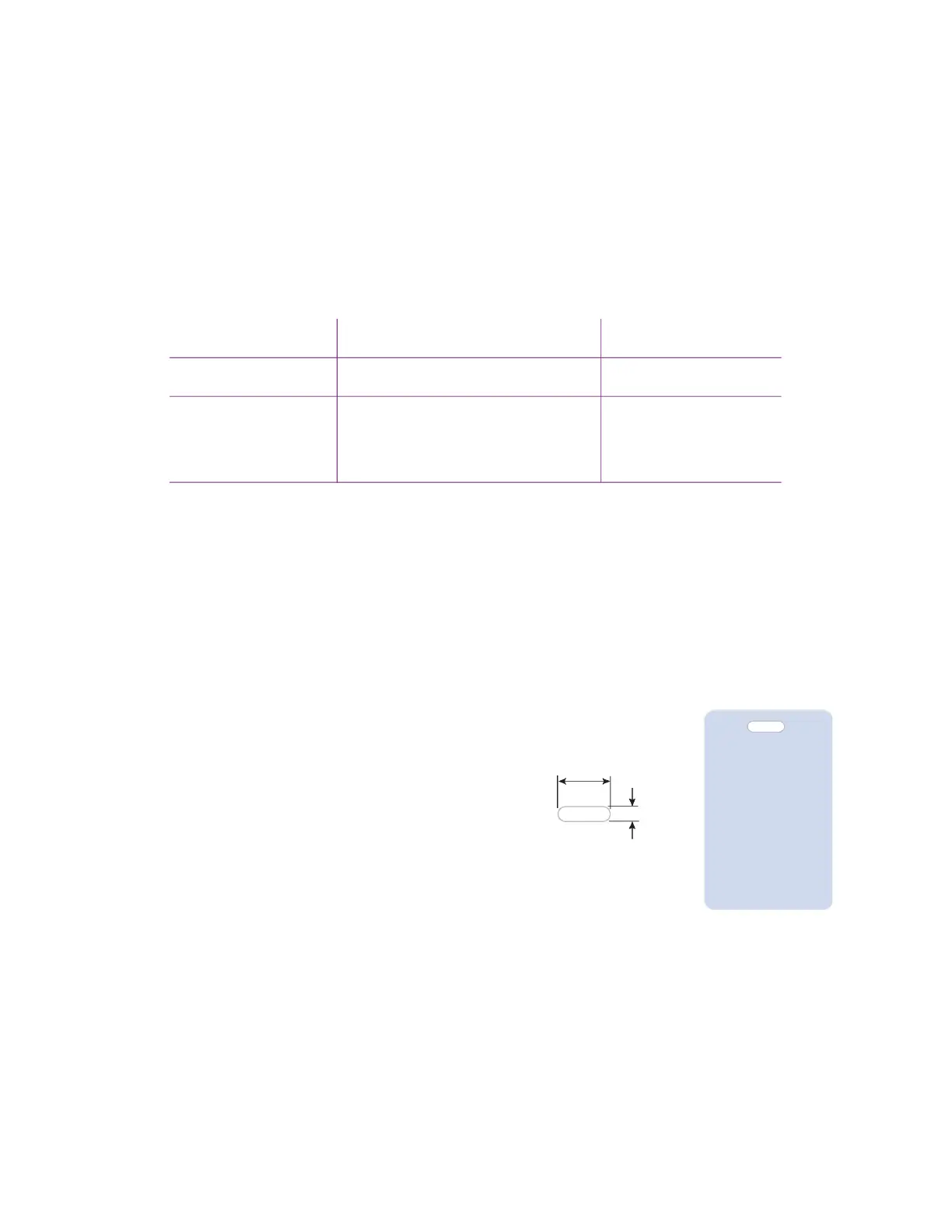Sigma DS1, DS2, and DS3 Card Printers Installation and Administrator’s Guide 53
Cards
For best results, use high-quality cards that meet the following specifications and
recommendations.
Card Size
Use ISO ID-1 cards (also called CR80 cards). The cards have the following dimensions:
Actual card thickness can vary by up to ten percent from the sizes listed. The card bow must be
less than the thickness of the card.
Card Material
Use cards with a glossy PVC surface, either 100% PVC cards or composite cards with a PVC
surface. Cards can have a magnetic stripe on one side of the card, and a smart card chip on the
front side.
Pre-Punched Cards
For best results, punch cards after printing
them. The cards can have a punched area
within 1 inch (25 mm) of the left edge, as
the cards are loaded in the printer. If the
card has a magnetic stripe, the card cannot
be punched anywhere in the stripe.
Length 3.37 inches 85.60 mm
Width 2.125 inches 53.98 mm
Thickness
Print only: 0.010 to 0.040 inches
Magnetic stripe cards:
0.020 to 0.030 inches
0.254 to 1.016 mm
0.508 to 0.762 mm
0.56 in
(14.3 mm)
maximum
0.20 in
(5.5 mm)
maximum