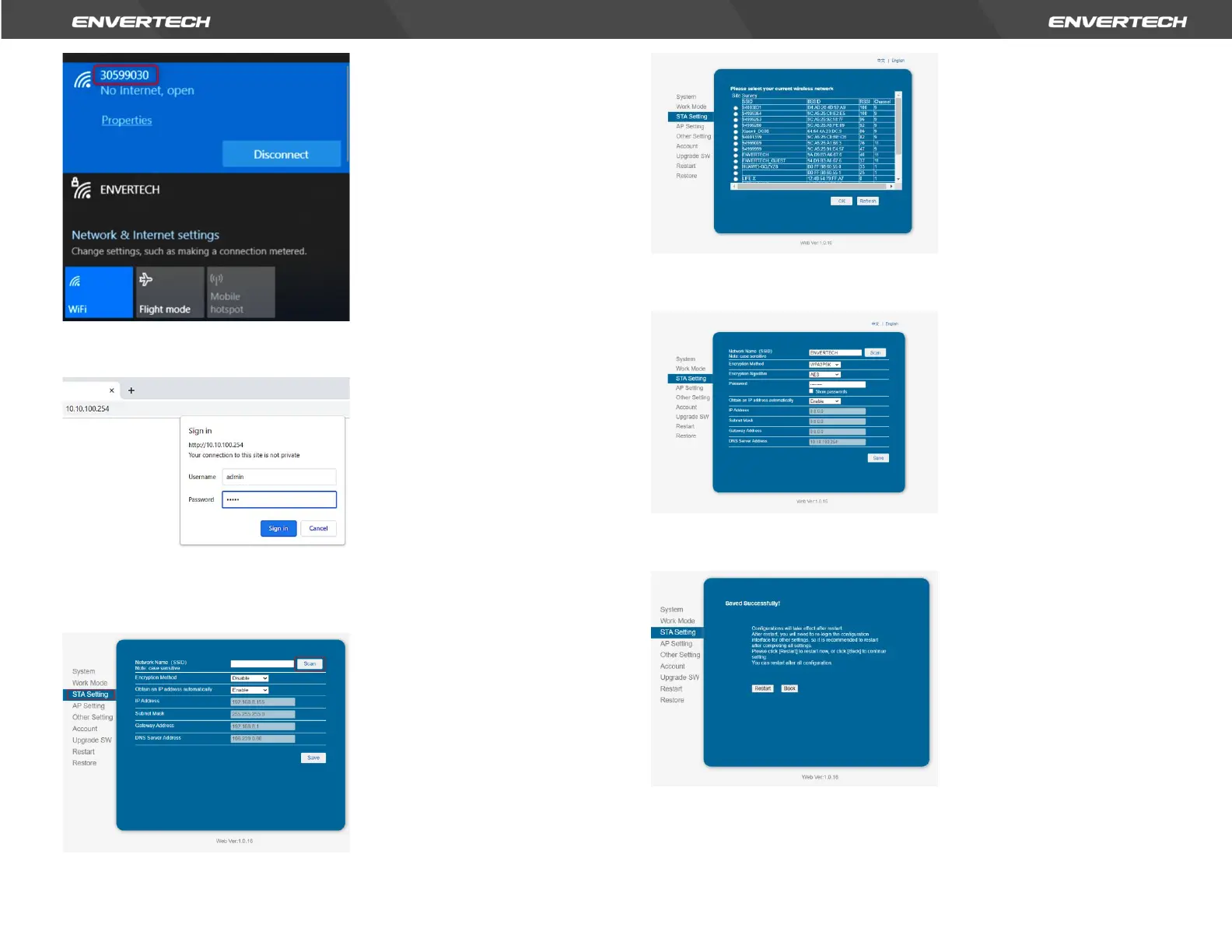2. Use a browser to open the webpage: http://10.10.100.254 . Log in to the
account with the credentials below. Username: admin Password: admin
3. Click "STA Setting" for the relevant configuration, and click "Scan" to scan
the WI-FI.
4. Select the current wireless network, and press "OK".
5. Fill in the corresponding Wi-Fi password and press "Save".
6. After the above operation, click "Restart". It will restart after 5 seconds.