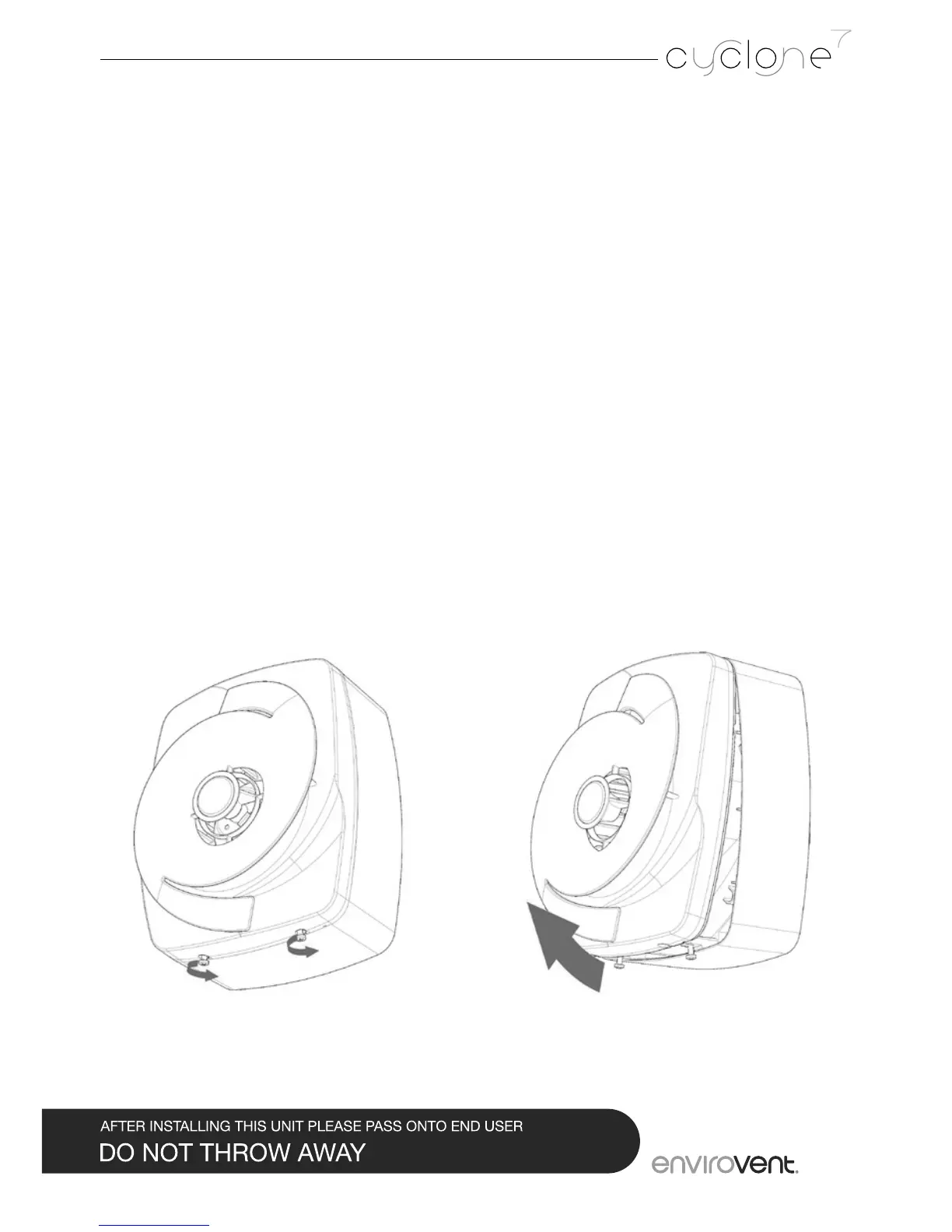6
MAINTENANCE
ISOLATE THE UNIT FROM ELECTRICAL MAINS SUPPLY BEFORE REMOVING ANY
COVER, OR SERVICING THE UNIT.
All repair, maintenance and component replacement is carried out simply and quickly by exchanging the plug
out/plug in central cartridge.
The worn out cartridge can then be returned to the EnviroVent factory to be recycled/reworked.
This ‘when necessary’ cartridge exchange – with re-worked components will ensure that the basic fan
installation will remain intact throughout the repair cycle of the dwelling, eliminating the wasteful disposal of
plastic and other non biodegradable material to landll sites.
CLEANING
Your Cyclone 7 has been designed for easy safe cleaning.
1. Loosen the two plastic screws underneath the
fan.(Fig.1)
2. Pull the front cover towards you from the
bottom. It will pull towards you with a slight
hinge action from the top. (Fig.2)
Fig.2Fig.1
