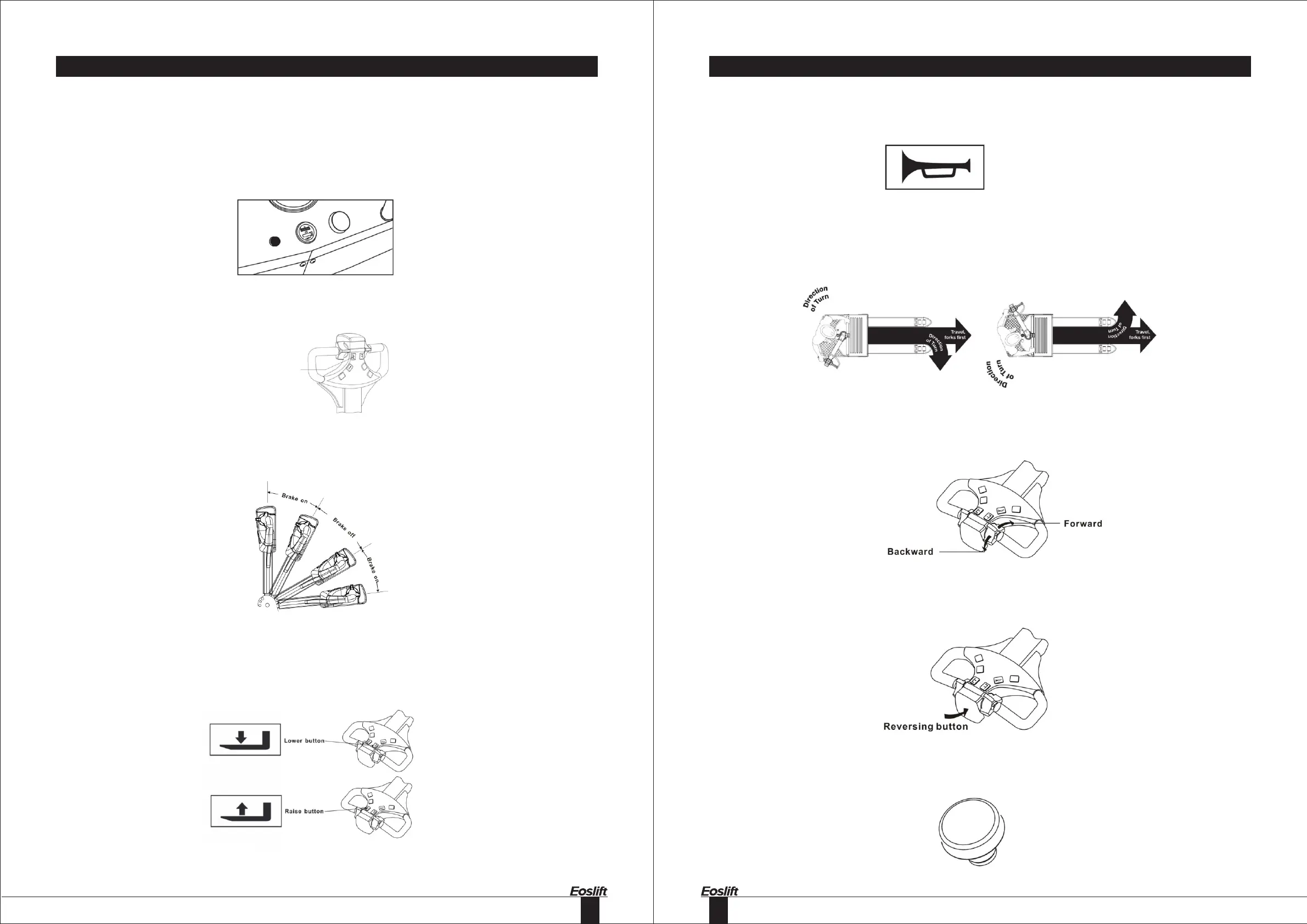3.4 Horn
3.5 Steering
Control steering by moving the control handle from
side to side.
3.1Power on & off
3.1.1Turn on the truck by turning the key to right—power on.
3.1.2Turn on the truck by turning the key to left—power off.
3.1.3Always turn off the truck when leaving the truck.
\
3.2 Braking
Loose the throttle button will make truck slow down and stop.
3. Operation Instructions
4
5
Throttle button
Horn Button
Move the handle all the way down or all the way up to apply the brake.
3.3 Raising and lowing
Raise: Push raise button until the forks are at the desired height.
Lower: Push lower button until the forks are at the desired height.
3.6 Travelling
Rotate the throttle button in the direction you want to travel.The farther you rotate the throttle button from the
neutral position, the faster the truck will travel.
3.7 Reversing button
If you accidentally hit the reversing button while working in the close corner the truck will move in the direction of
the forks.
Be careful, the reversing button can not prevent all injuries.
3.8 Emergency stop button
Push down emergency stop button will cut any current of the machine, make immediately stop.
