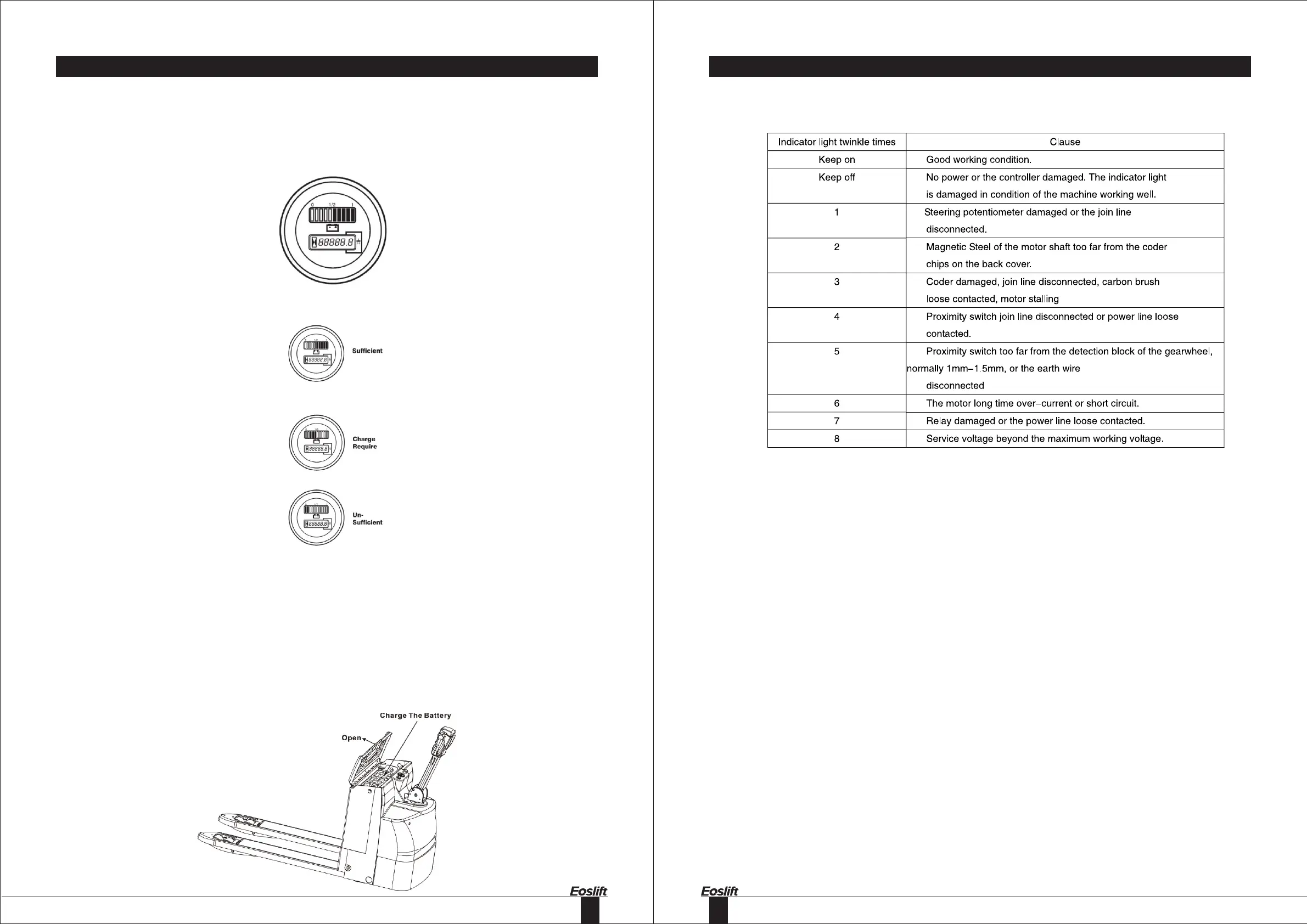6
7
3.9 Battery indicator
Discharging status of battery is indicated on battery capacity meter with ten indicator bars
for each 10% increase. On the bottom, the machine's working hour can be displayed.
If the battery capacity meter indicates capacity insufficient soon after lifting system works, the lifting function
will be resumed only after recharging the battery to at least 70% of the capacity.
Battery sufficient
Battery charger requirement, to be re-charged
Before charging the battery
(1)Make certain the charge is the same voltage and amperage as your battery.
(2)Be sure the charger is turned off before connecting the battery to the charger. Otherwise you might create a
spark which could cause the battery explosion.
(3)Make sure the truck key switch is turned off.
3.10 Charge the battery
When the battery indicator shows “charger require”, the battery should be charged at once. It is not
necessary to open the battery cover when you want to charge, please operate as following steps:
(1) Turn off the key switch of truck.
(2) Connect the charger plug to the truck charger plug.
(3) See charge instruction to operate charger.
3.11 Steering motor control fault codes
