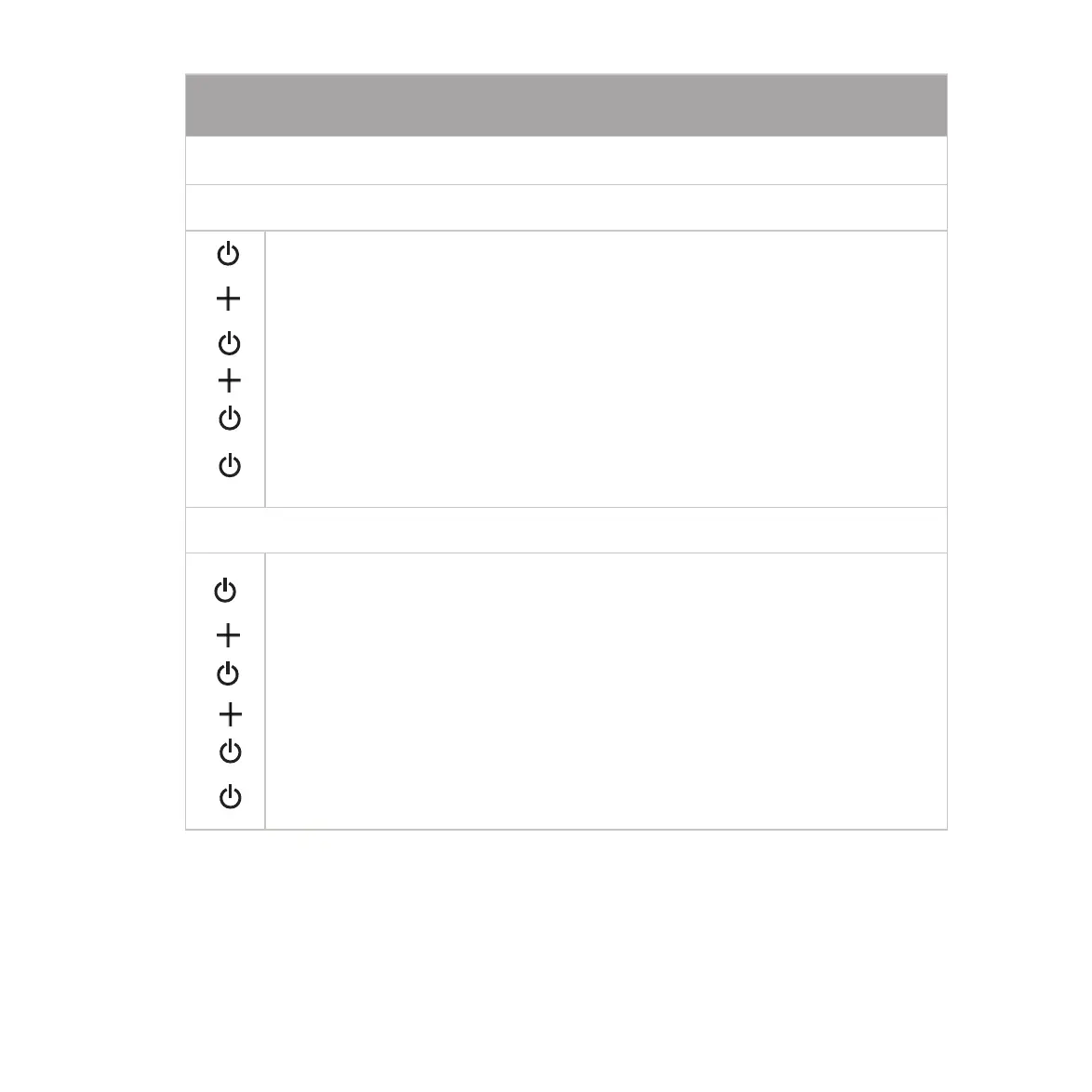33
COOL OR HEAT ONLY MODE
This mode restricts the system to Heating Only or the Cooling Only modes.
TO ENABLE COOLING ONLY
When the system is off, press and hold the Power button for 10 seconds until
uul
appears.
Press the
+ button until CHs appears.
Press the Power button once
Press the
+ button to select Co (for cooling only).
Press the Power button once to activate the setting.
Press the and hold the Power button once to save the setting, the display will turn
off after it has been saved.
TO ENABLE HEATING ONLY
When the system is off, press and hold the Power button for 10 seconds until
uul
appears.
Press the
+ button until CHs appears.
Press the Power button once.
Press the
+ button to select Ho (for heating only).
Press the Power button once to activate the setting.
Press the and hold the Power button once to save the setting, the display will turn
off after it has been saved.