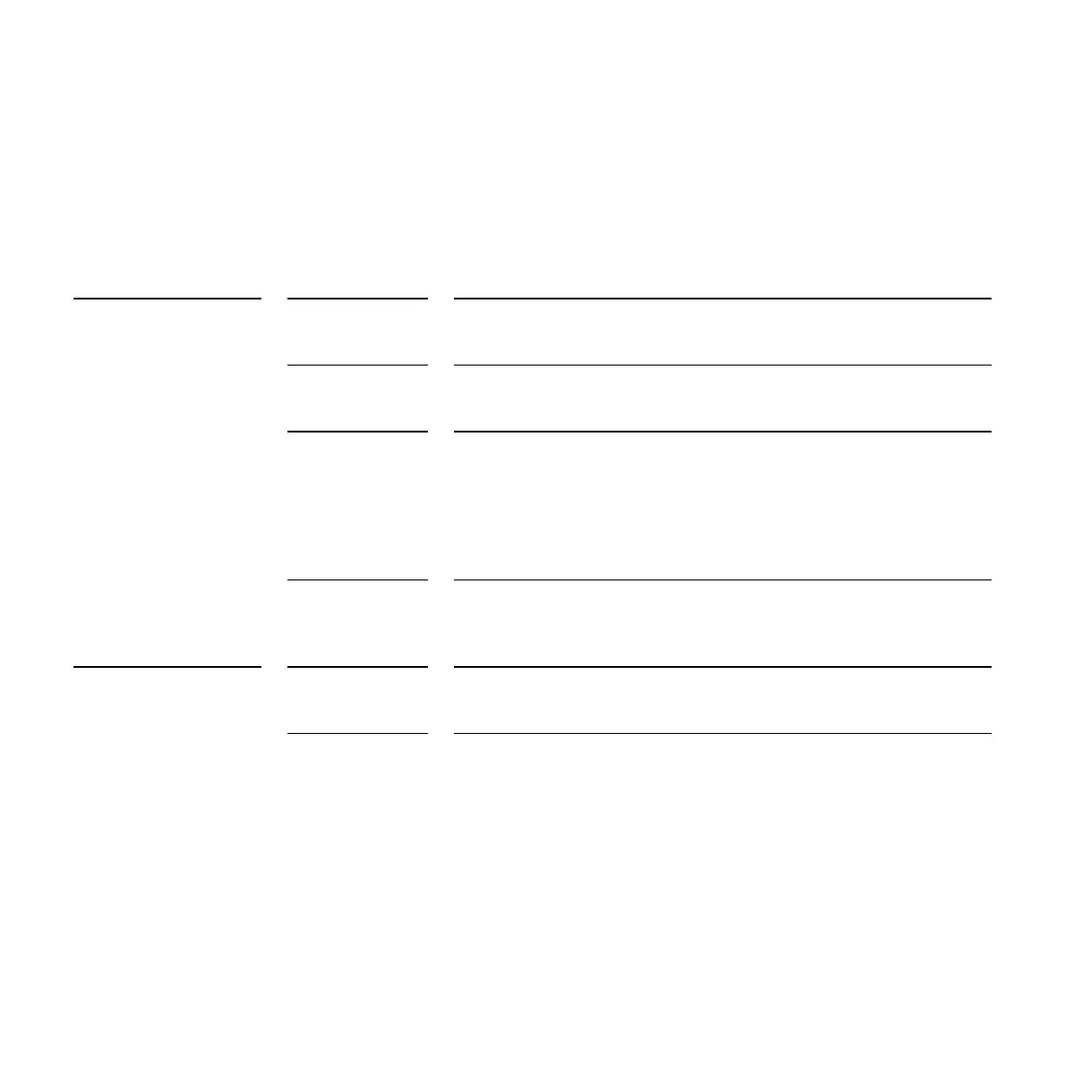46
PROBLEMS AND SOLUTIONS
In the event of a malfunction, refer to the following table. If, after performing the suggested checks, the problem is
not solved, call the Customer Support Call Center at for assistance.
PROBLEM
POSSIBLE
CAUSES
SOLUTION(S)
THE HPAC 2.0 DOES
NOT COOL OR
HEAT AS
IT SHOULD
Indoor airflow is
restricted
Make sure there are no curtains, blinds or furniture blocking the
front of the HPAC 2.0.
The room may
be hot or cold
When the HPAC 2.0 is first turned on, you need to allow time for
the room to cool down or warm up.
The heating and
cooling load
in the room
changed
Try to reduce the heating and cooling load of the room by
following instructions below:
• Cover large windows exposed to sunlight with curtains or blinds.
• Keep doors and windows closed.
• Avoid turning on halogen lamps, ovens, steam irons, hot plates,
etc.
The temp control
may not be set
properly
Turn the control to a lower or higher setting. NOTE: The
temperature limiter may be limiting the temperature range.
BURNING ODOR
AT THE START
OF HEATING
OPERATION
The air filter is
dirty
Clean the filter at least every 30 days.
Dust is on the
surface of the
heating element
This can cause a “burning” odor at the beginning of the heating
operation. The odor should quickly fade.