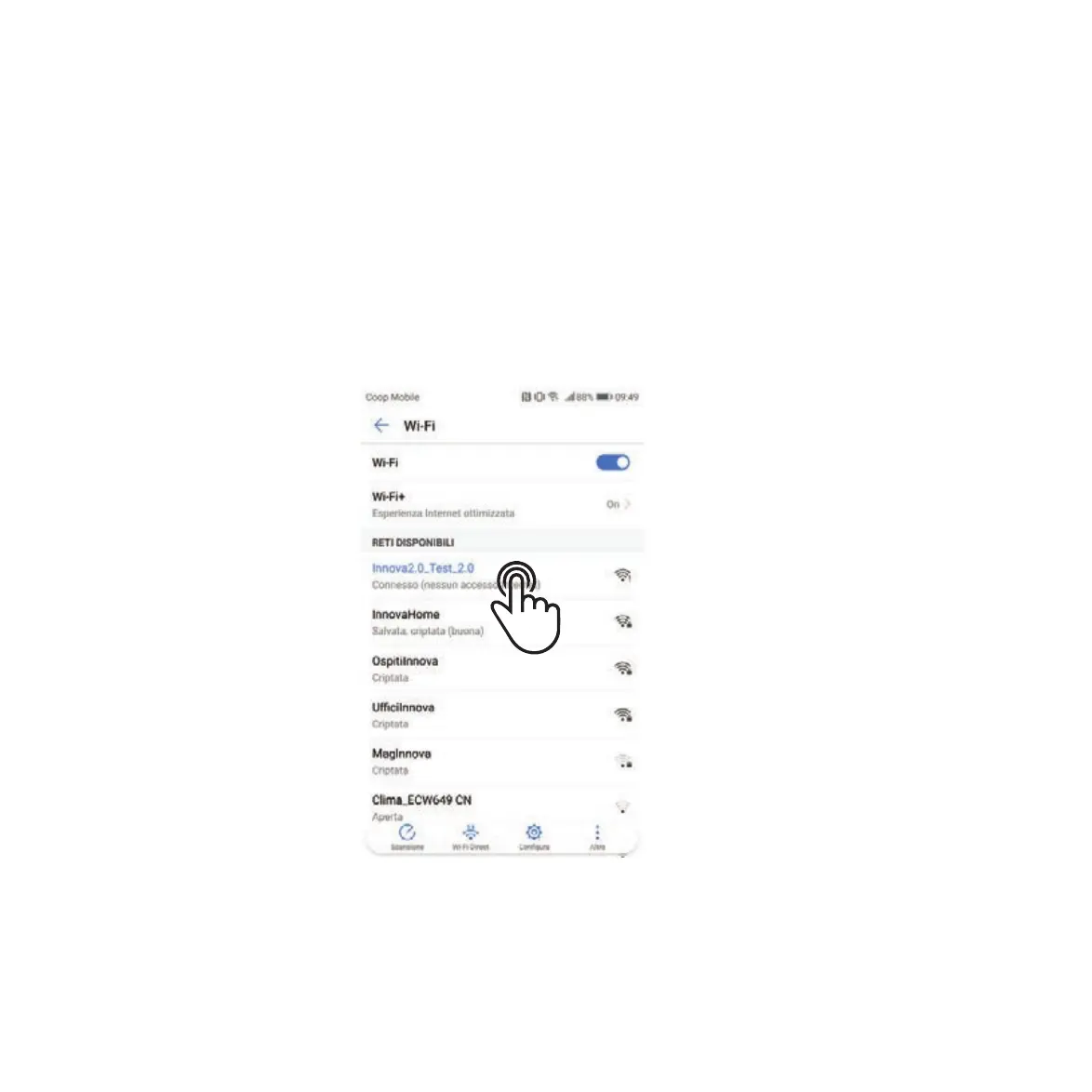58
After entering the name of the product, the Wi-Fi network name also changes automatically.
For iOS devices, once the name has been edited, you must go back to your telephone’s
Wi-Fi settings and connect to the renamed network “Innova 2.0” followed by _ and the
name that you have just established, for example, “Innova 2.0_Test_2.0”).
Note: The device name can also be changed later by accessing the menu item “My
Products” and tapping on the second icon (pencil symbol).
STEP 6
FOR iOS DEVICES ONLY