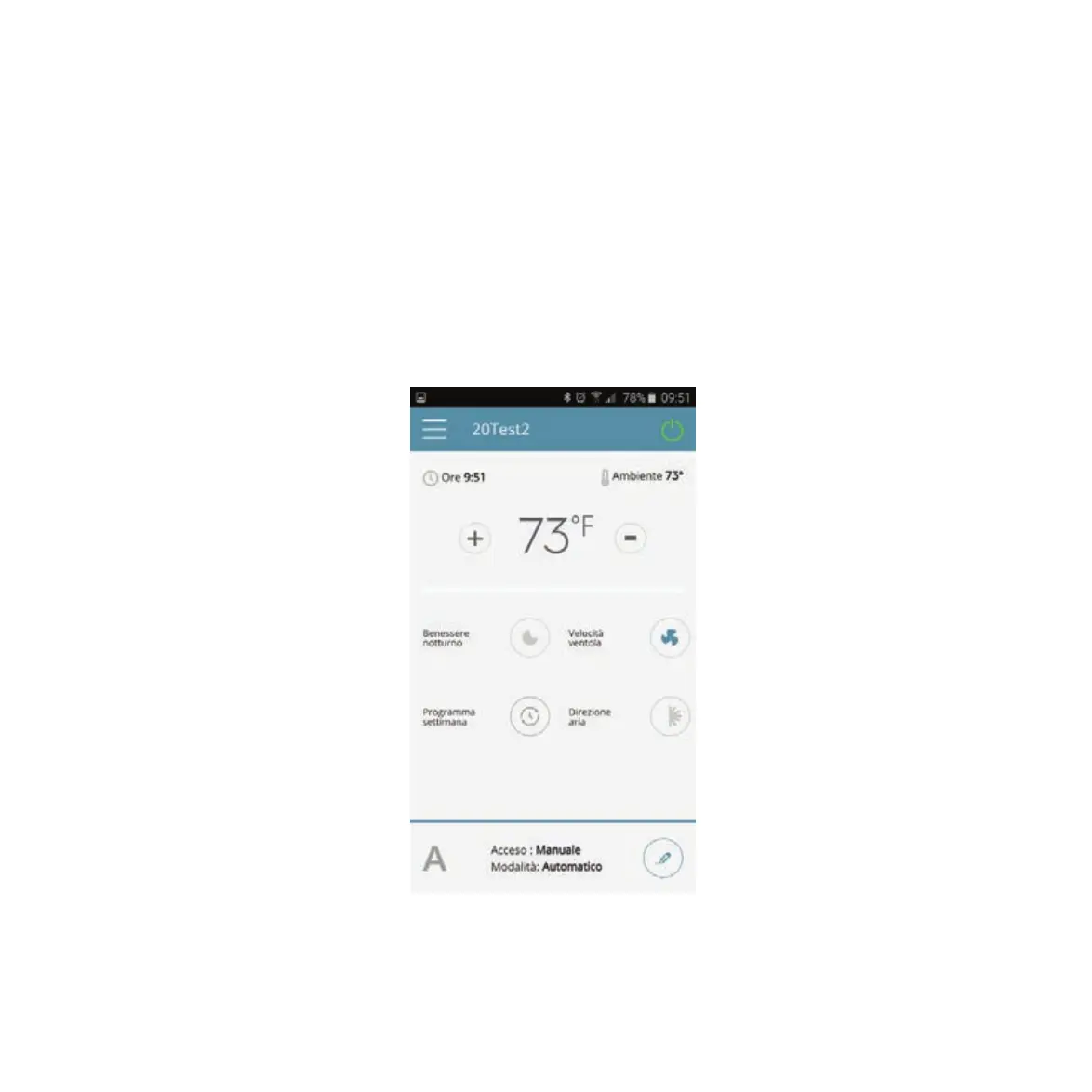59
When one of the configured products is selected, the general HPAC 2.0 control screen
appears, through which it can be controlled and managed.
Note: From this moment on, your smartphone becomes the remote control that you use to
control the HPAC 2.0 over the local network, but not over the Internet. To do this, you must
complete another step: connect to your home Wi-Fi, accessing your smartphone’s settings
and then select the “Remote Control” menu item.
STEP 7
FOR ANDROID DEVICES ONLY