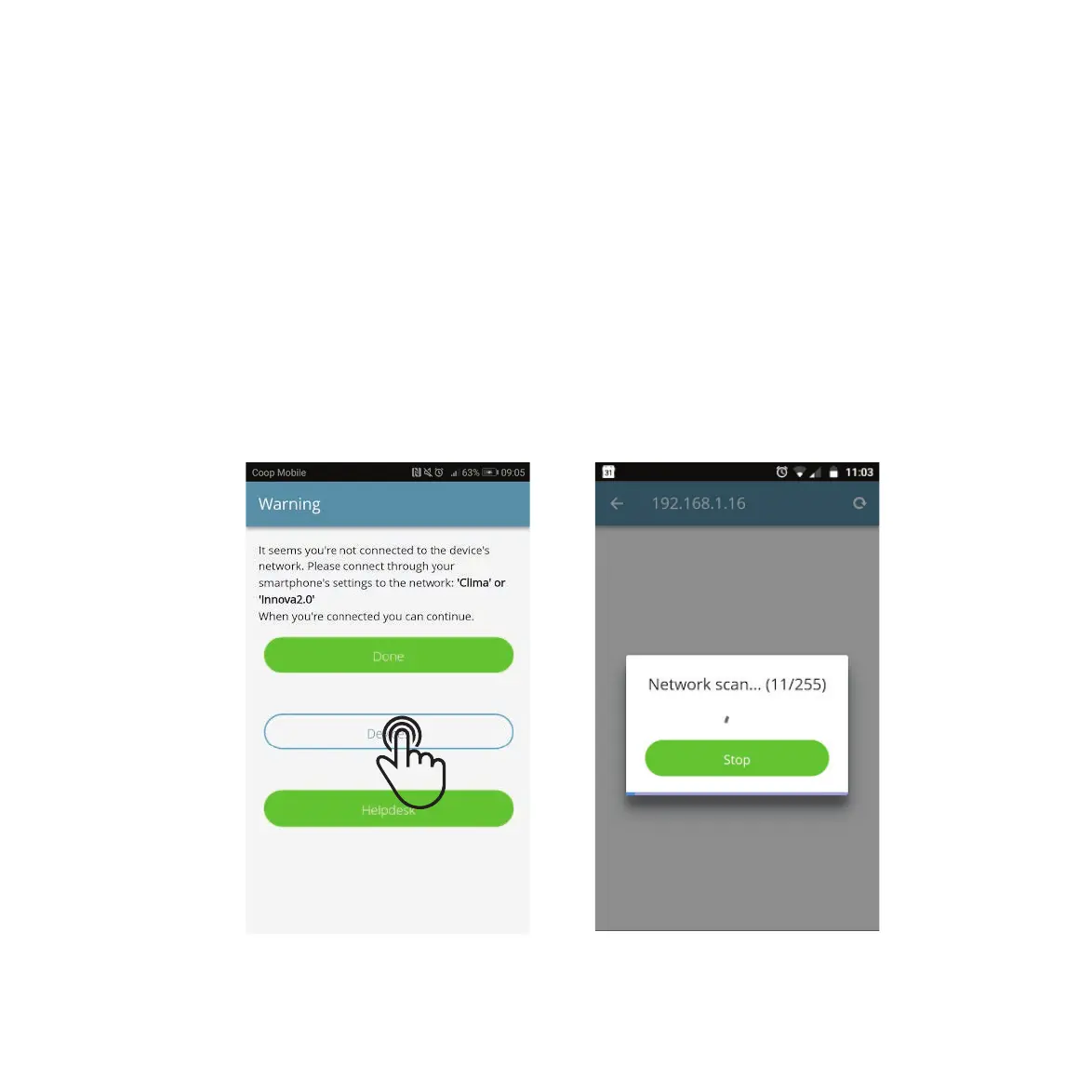63
If you have already activated Remote Access, you must be connected to the same
Wi-Fi network where the 2.0 has already been connected, and all HPAC 2.0s must be
plugged into the power.
If you have not yet set up Remote Access, then skip this step below and proceed to
page 3.
At this point, the app alerts that you are not connected to the right Wi-Fi network and
to connect to the “Innova 2.0”.
Ignore the warning, click on the “Devices” button right below the “Done” button.
STEP 6
STEP 7
STEP 8
ADDING MULTIPLE DEVICES