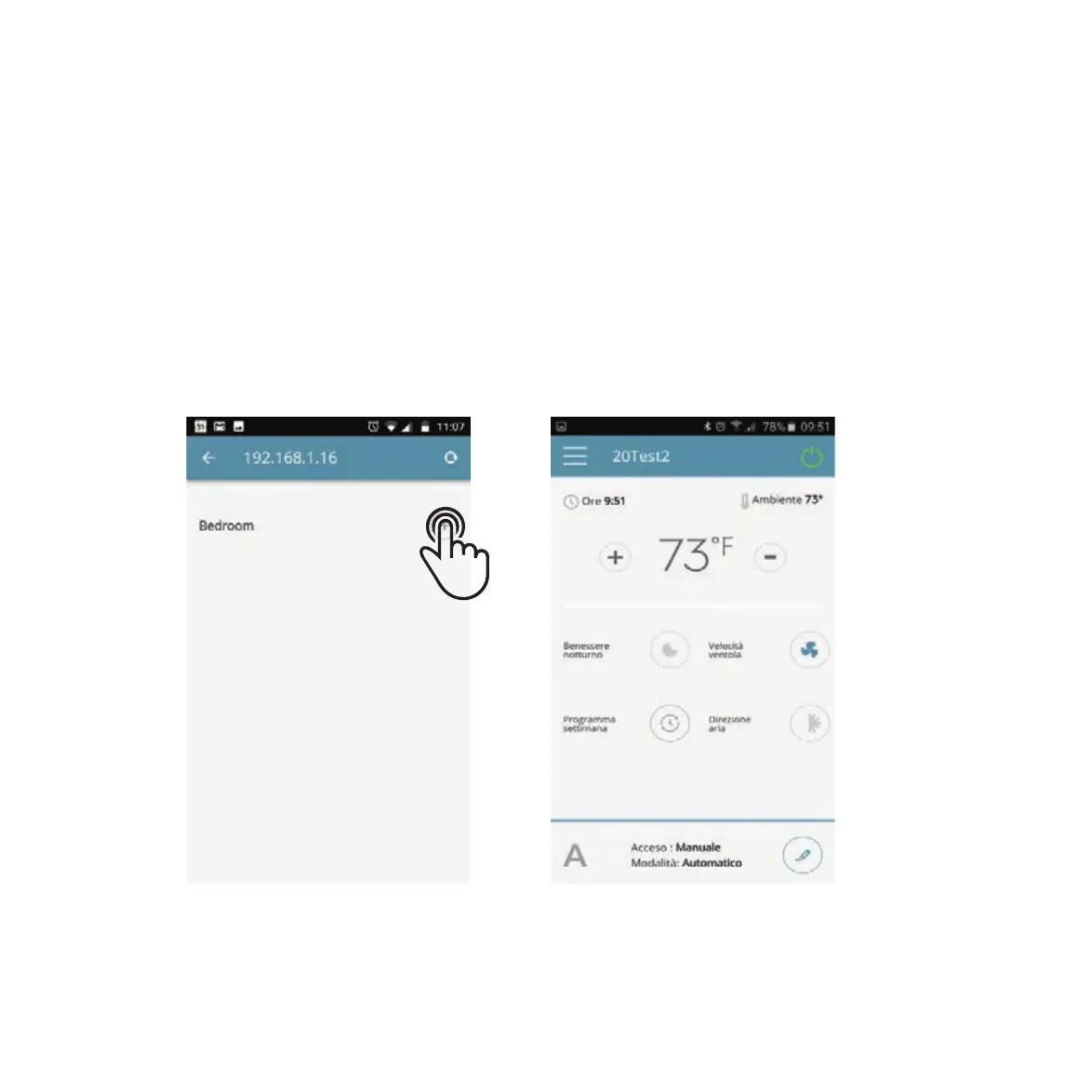64
The app automatically scans all the “2.0” HPAC 2.0s connected to the network.
Once you fi nd the HPAC 2.0s, you will see a list. Click the + sign to add the selected HPAC
2.0(s) to your smartphone/tablet.
After clicking the + sign, the general control screen opens automatically, from which you can
control the HPAC 2.0 with the new smartphone/tablet as well.
STEP 1
STEP 2
STEP 3
ADDING MULTIPLE DEVICES