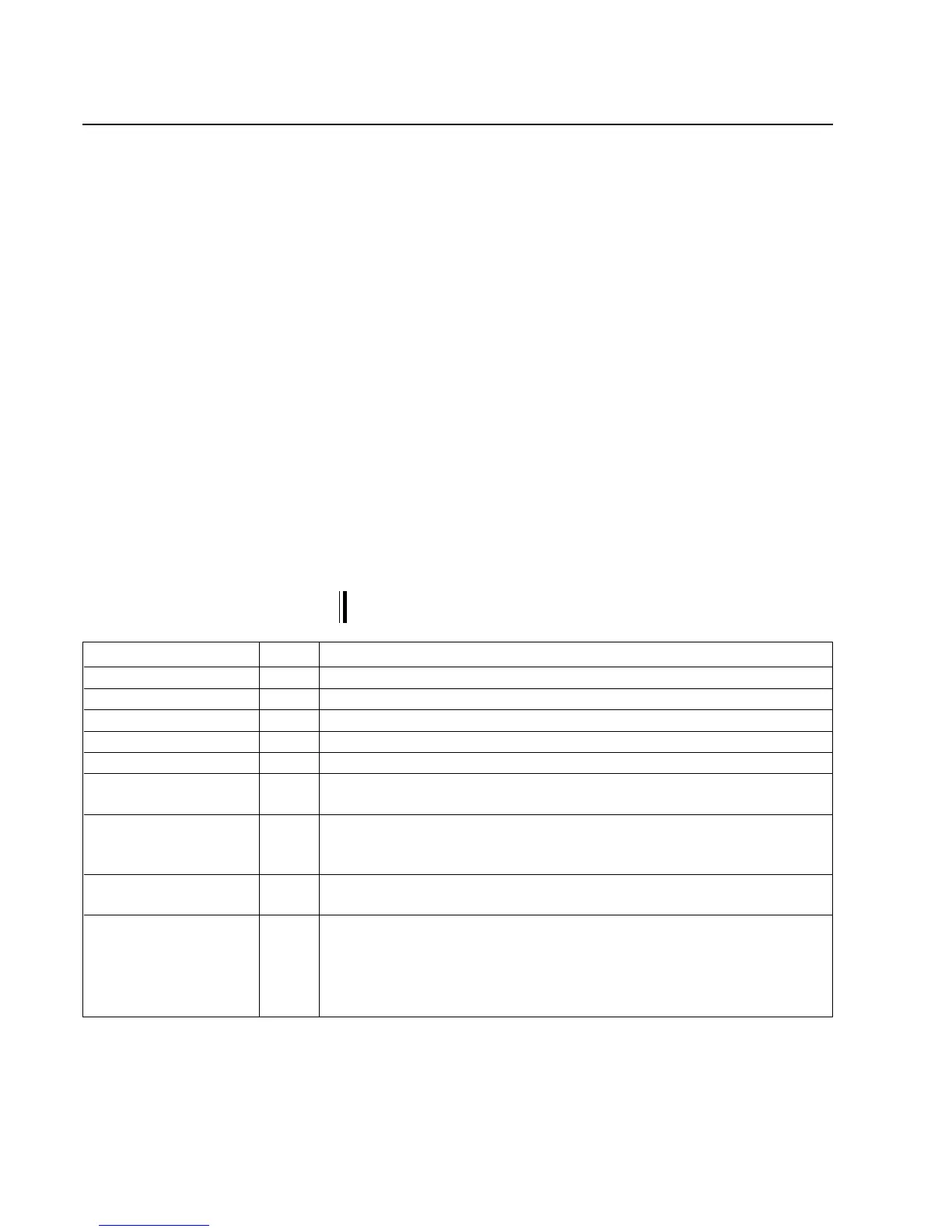U Page 50
Digital controller RK 4004
The functions may be directly selected with a CANMON program or
command station DO 200..
If these two options are not available the sum of the required
functions must be formed and this sum value entered in this parame-
ter. Sum formation must be performed in the hexa-decimal system.
Example 1:
The "Watch webedge R" and "Watch webedge L" functions are requi-
red.
Sum value = 0010
h
+ 0020
h
= 0030
h
Parameter value = 30
Example 2:
The "
enable Photo
" and "
Sens. err.> Center
" functions are required.
Sum value = 0040
h
+ 0080
h
= 00A0
h
Parameter value = A0
.9.8. function config 2
Certain functions may be activated or deactivated. The following table
illustrates the functions:
In the case of the curved brackets () only one function may be sel-
ected.
(*) no controller output 0000
h
None of the following 5 values is output via the CAN channel
( ) N-target -> CAN 0001
h
Output of the set speed value
( ) Delta N -> CAN 0002
h
Output of the speed difference
( ) Pos-target -> CAN 0003
h
Output of the set position value
( ) Delta Pos -> CAN 0004
h
Output of the position difference
( ) I-target -> CAN 0005
h
Output of the set current value
[ ] Disable I-Loop 0008
h
If no motor is connected to the controller card, this setting must be
used to switch off the current circuit.
[ ] Send targetpos. 0010
h
Instead of the DC actuator drive actual position the set position of the
DC actuator drive is transmitted as a CAN message. The following
losses with a follow-up controlling system are thus reduced.
[ ] lock webspeedlim 0020
h
If the set web speed fails to be reached (parameter 1.1.5.) automatic
mode is blocked.
[ ] Start AUTO slow 0040
h
If the web is outside of the proportional range when the operating
mode "automatic" is selected, the positioning speed will be reduced to
the positioning speed set for the manual mode. This reduction will be
made only once and it will be made after the "automatic" mode has
been selected.
The functions may be directly selected with a CANMON program or
command station DO 200. .
If these two options are not available the sum of the required
functions must be formed and this sum value entered in this parame-
ter.