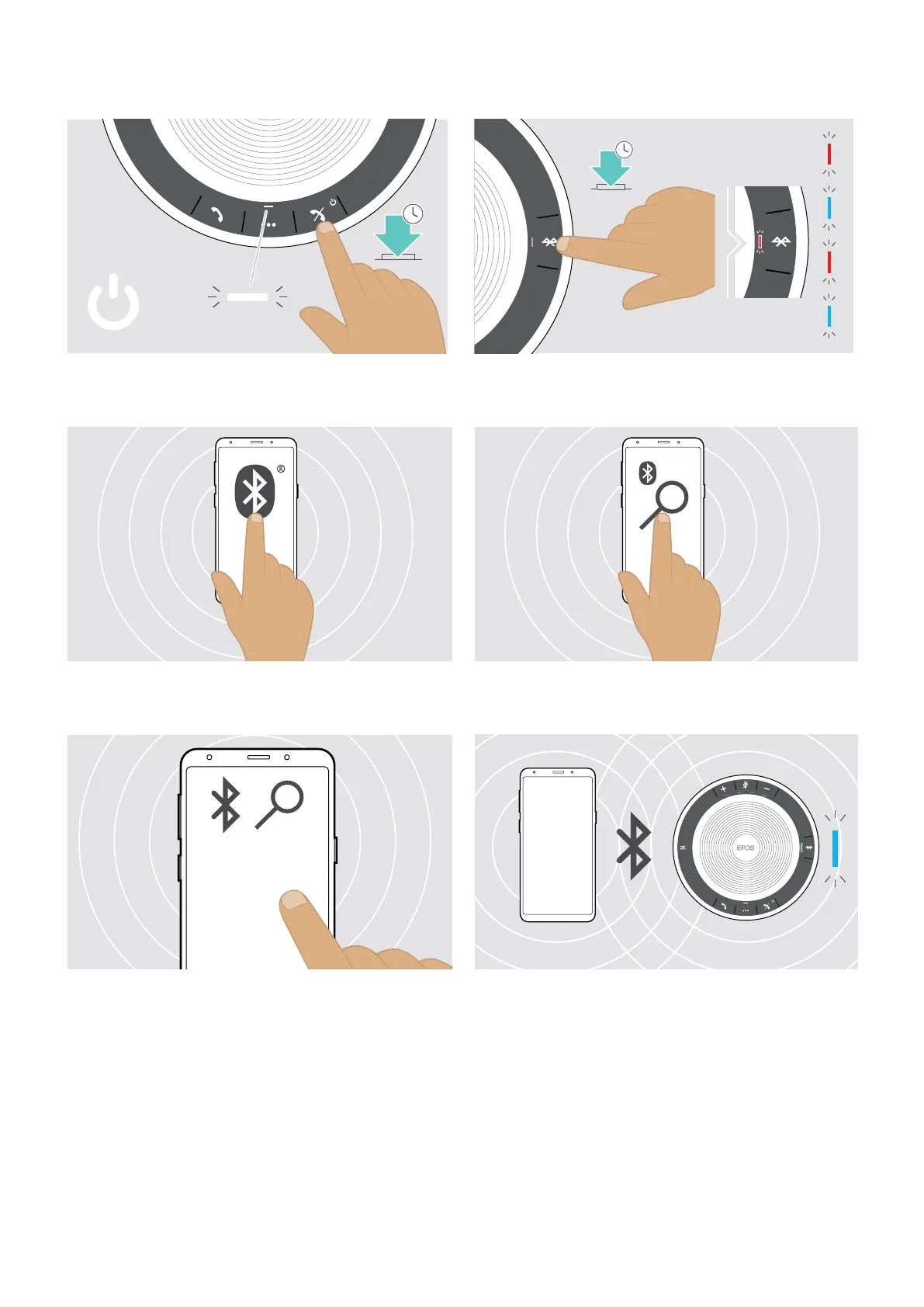SP 30 | SP 30 + Bluetooth Speakerphone
Setting up the Speakerphone9
C: Pairing the Speakerphone and a mobile device via Bluetooth®
1
2s
2
2s
X Press and hold the Power on/o button to turn on the
speakerphone.
The LED lights up white.
X Press and hold the Bluetooth button until the LED
ashes blue and red.
The speakerphone is in pairing mode.
3 4
X Enable the Bluetooth visibility on your mobile device
(see instruction manual of your mobile device).
X Start a search for Bluetooth devices.
All available devices in the proximity of the mobile
device are displayed.
5
...
...
SP 30
...
6
X Select “SP 30”* to establish a Bluetooth connection to
the speakerphone.
* You can change the default name “SP 30” via
EPOS Connect.
Once the speakerphone is paired with the mobile phone,
the LED lights up blue.
