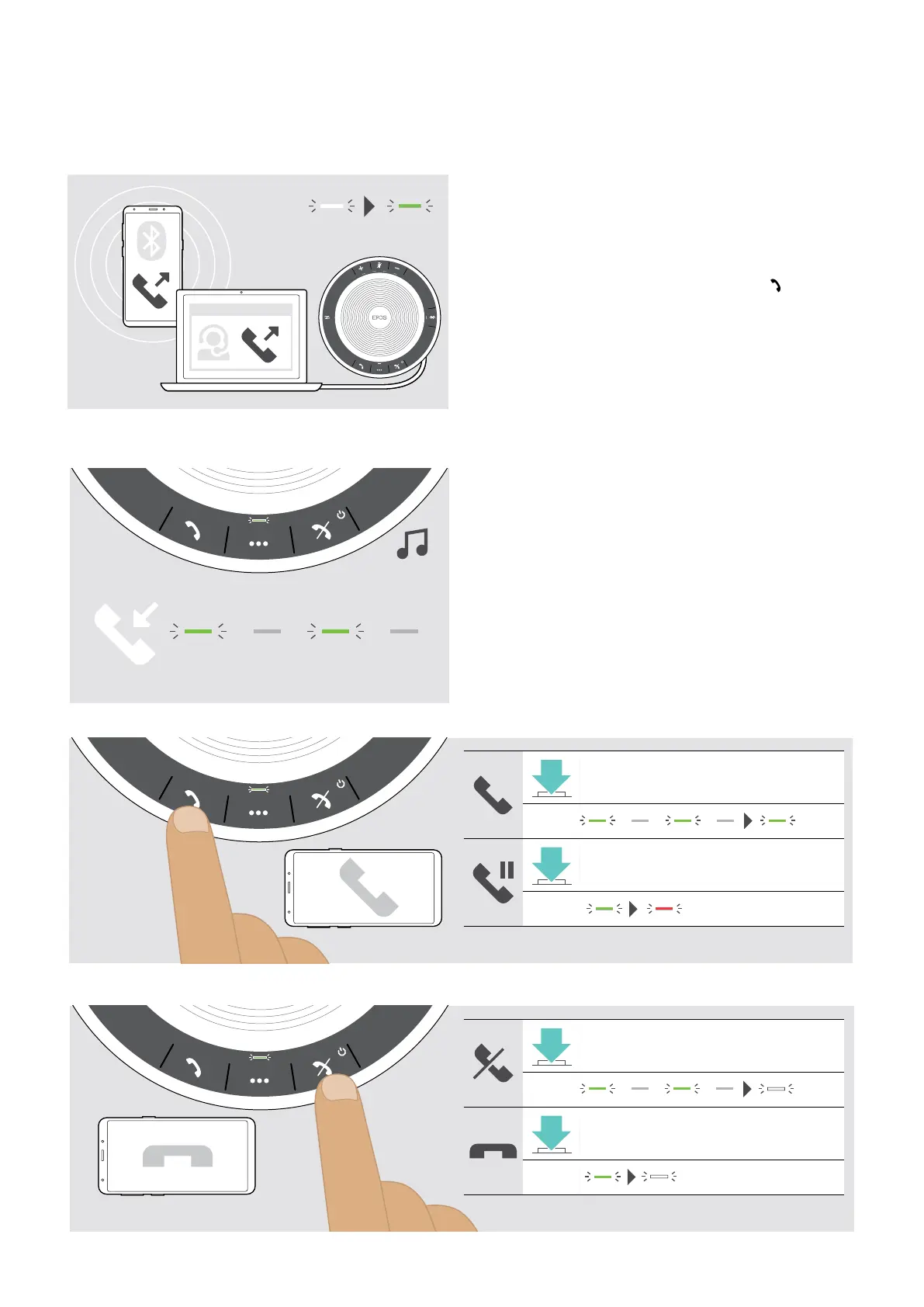SP 30 | SP 30 + Bluetooth Speakerphone
Making calls using the Speakerphone 16
Making calls using the Speakerphone
Making a call
Softphone
x
X Initiate the call on your connected device.
The LED lights up green.
If your call is not automatically transferred to the
speakerphone:
X Press the speakerphone’s hook o button , or use call
transfer functionality on the mobile device.
Accepting/rejecting/ending a call
When you receive a call:
You hear a ring tone and the LED ashes green.
Accept/hold a call
Accepts a call
LED
2x
Puts an active call on hold (pause)
LED
Reject/end a call
Rejects a call
LED
Ends a call
LED
