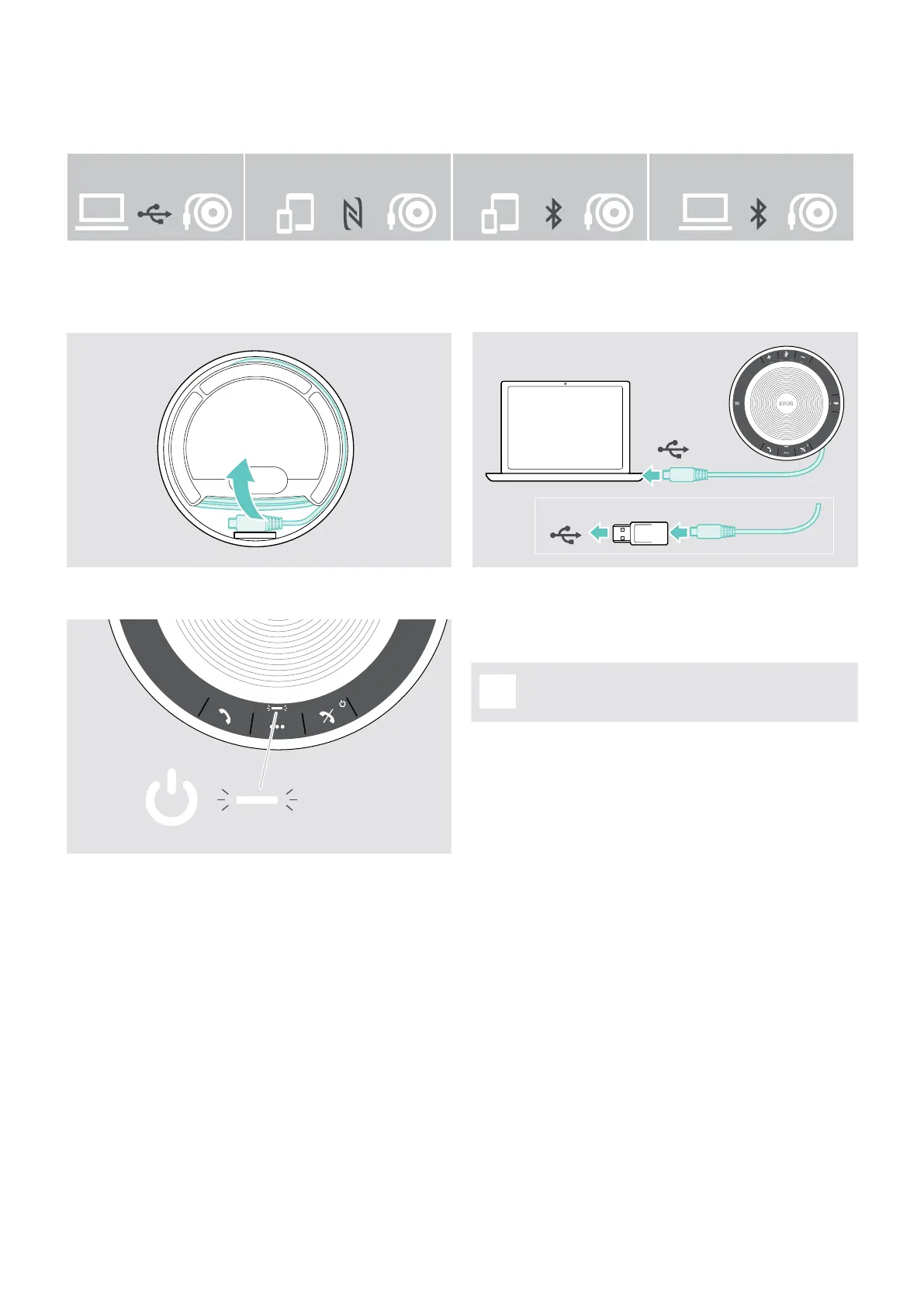SP 30 | SP 30 + Bluetooth Speakerphone
Setting up the Speakerphone6
Setting up the Speakerphone
The speakerphone can be connected via:
USB NFC™ Bluetooth® BTD 800 USB
A: USB cable B: Bluetooth through NFC™ C: Bluetooth® D: Bluetooth® through EPOS
dongle (included in SP 30 +)
A: Connecting via USB cable
1
USB-C
2
USB-A
X Release the USB plug from the holder and unwind the
cable.
X Connect the USB connector directly to a USB-C port
or to a USB-A port using the included adapter.
3
The speakerphone turns on automatically. The LED lights
up white.
The Speakerphone will be charged while
connected (device dependent) - see
page 24.
