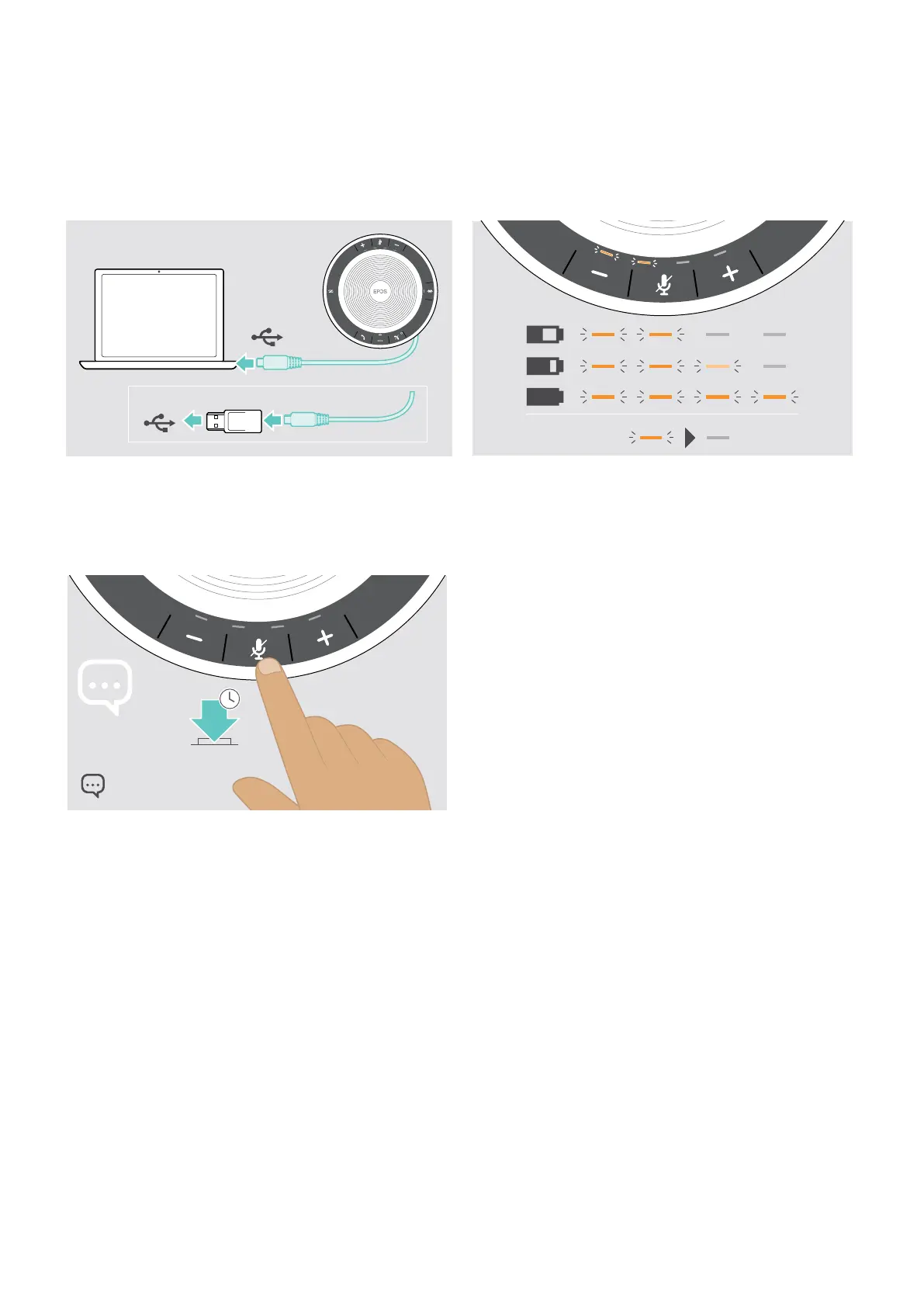SP 30 | SP 30 + Bluetooth Speakerphone
Additional functions24
Charging the Speakerphone
When the battery charge level drops below 10%, the LED ashes red. When the battery is empty, the speakerphone turns
o automatically.
If you do not use the speakerphone for extended periods of time it is recommended to charge it every 3 months.
You can charge the speakerphone regardless of the power state (on or o).
USB-C
1
USB-A
2
100%
2s
X Connect the USB connector to a USB-C or USB-A
socket of your computer, or to a USB power source.
The speakerphone turns on.
The battery is being charged. The LEDs shortly light up
and show the battery charge level.
Enabling/disabling voice prompts
5s
In idle mode (no active call or music reproduction):
X Press and hold the mute button until the speakerphone
announces a voice prompt for on or o.
If the voice prompts are deactivated you hear tones
instead.
