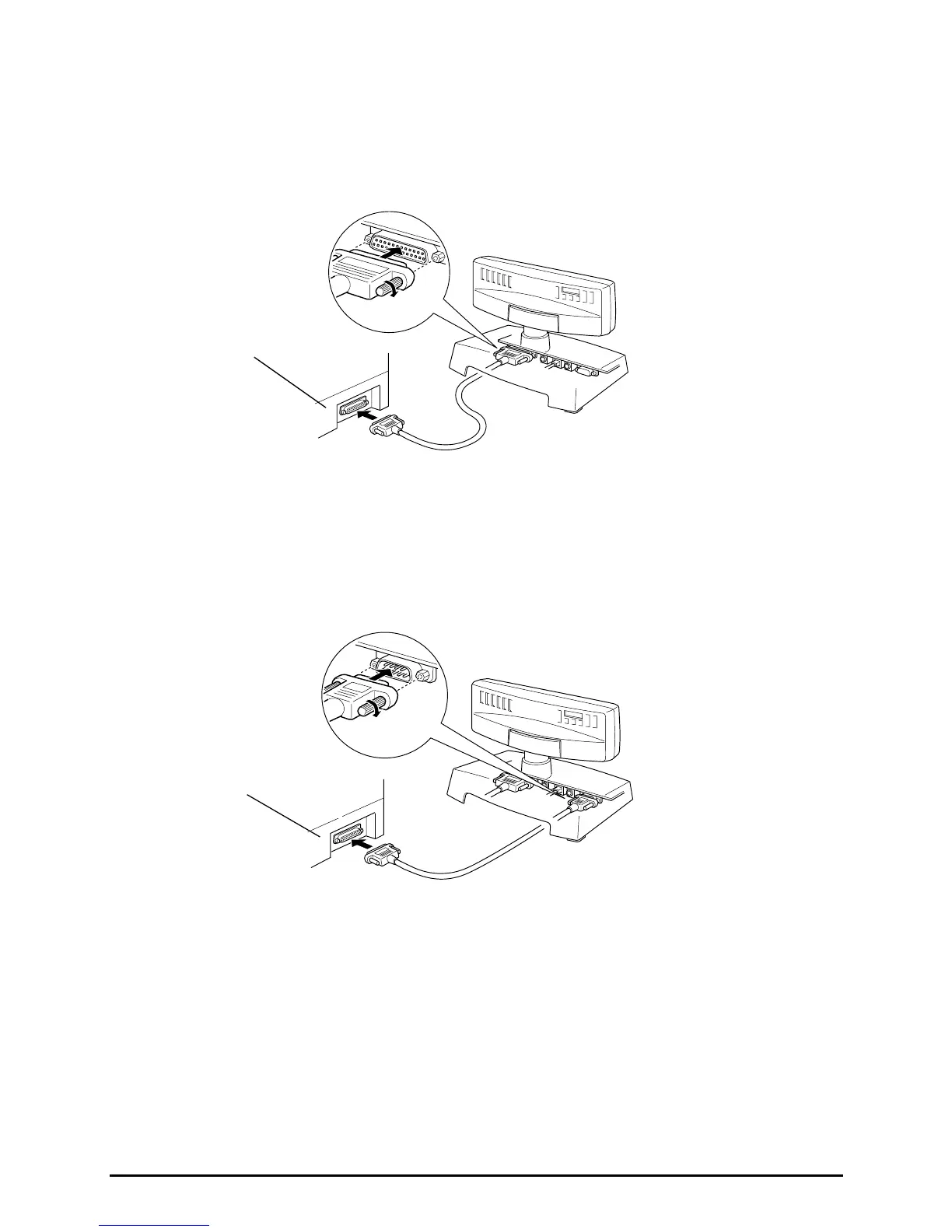28
4. Connect one end of the computer interface cable to the computer
connector on the DM-D stand; then connect the other end to the
RS-232 connector on the computer. Tighten the screws on both ends
of the cables to fasten them.
5. When using as a stand alone, go to step 6.
When using with the printer, connect one end of the printer
interface cable for the printer to the printer connector on the DM-D
stand; then connect the other end to the connector on the printer.
Tighten the screws on both ends of the cable to fasten them.
computer
printer