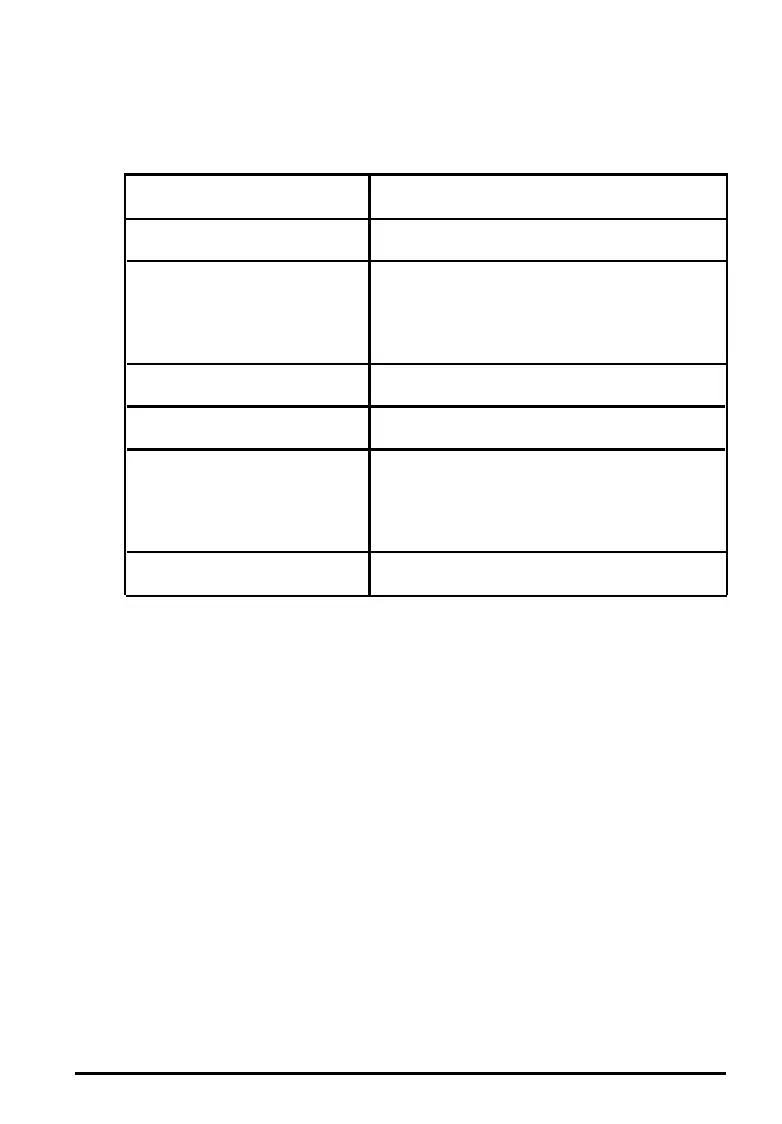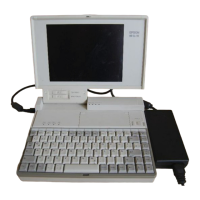Conventions Used in This Manual
This manual uses the following type conventions represent
commands:
Example
Meaning
Enter
Ctrl C
FnFl
Keys you press on the keyboard
Keys you press at the same time; hold
down the key marked Ctrl and then press,
the lelter C,orholddownthekeymarked
Fn and then press the F1 key
C:\DOS
COPY *.* A:
path\filename
Text as it appears on the screen
Text that you type exactly as shown
Words printed in lowercase it alics
represent optional parameter names;
here you would type the actual path and
filename, such as \WORK\CONTACT
CWl
Names ot hardware elements
Introduction 7
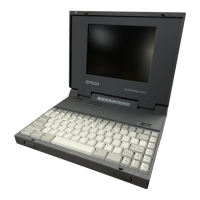