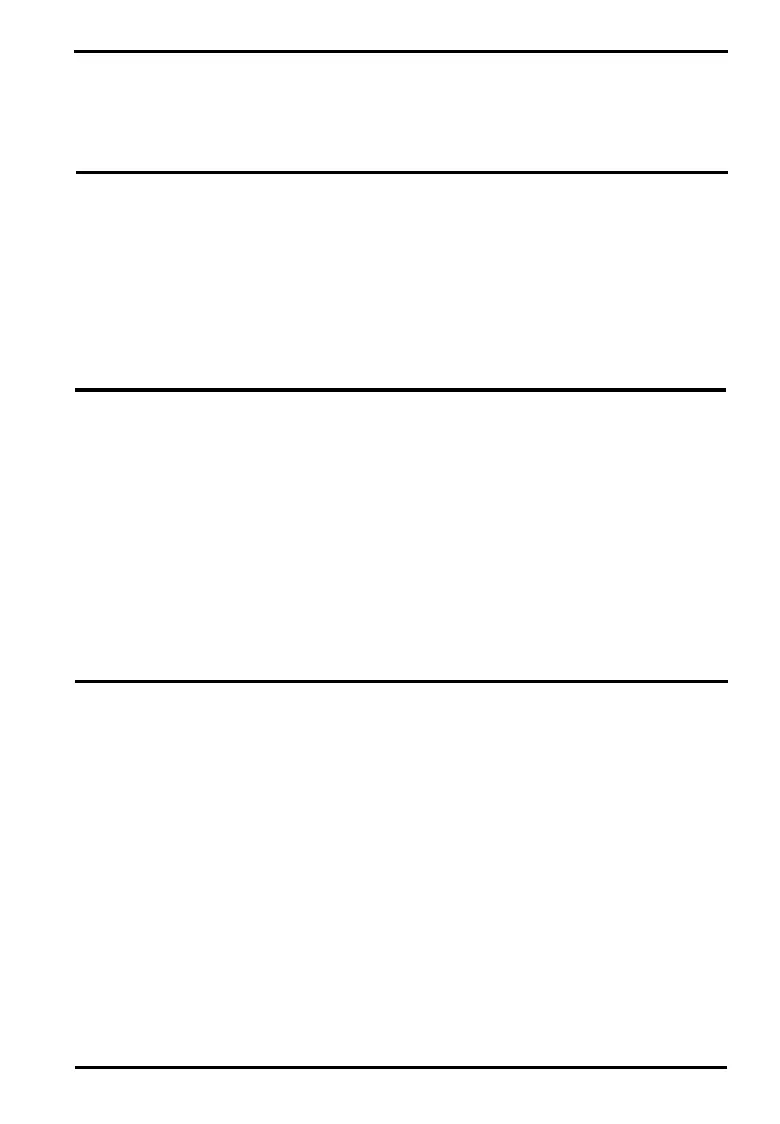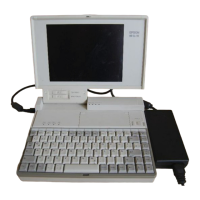Contents
Introduction
Standard Configuration
.........................
1
OptionaI Equipment
...........................
3
Where to Get Help
............................
4
Compuserve online Support
..................
5
How to Use This Manual
.........................
6
Conventions Used in This Manual
...............
7
Chapter 1 Setting Up the Computer
Identifying the System Park
......................
1-2
Front View
.............................
1-2
Rear Panel and Left Side
.....................
1-4
Connecting the AC Adapter
......................
1-4
Opening the Screen
...........................
1-6
Connecting the Trackball
........................
1-6
Attaching the Trackball
......................
1-7
Turning On the Computer
.......................
1-8
Using Your Operating System
..................
1-10
Chapter 2
Using Your Computer
Taking Care of the Computer
.....................
2-2
Backing Up Your Files
..........................
2-3
Using the Password Function
.....................
2-3
Typing the Password
.......................
2-4
Using the Keyboard
...........................
2-5
Using Fn, F11, and F12
......................
2-5
Using the Embedded Numeric Keypad
.............
2-6
Resetting the Computer .........................
2-7
Turning Off the Computer
.......................
2-8
Changing the CPU Speed
........................
2-8
Adjusting the LCD Screen
.......................
2-9
Using Diskettes
.............................
2-9
Using the Video Utilities and Drivers
.................
2-10
v
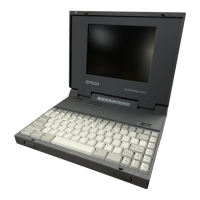