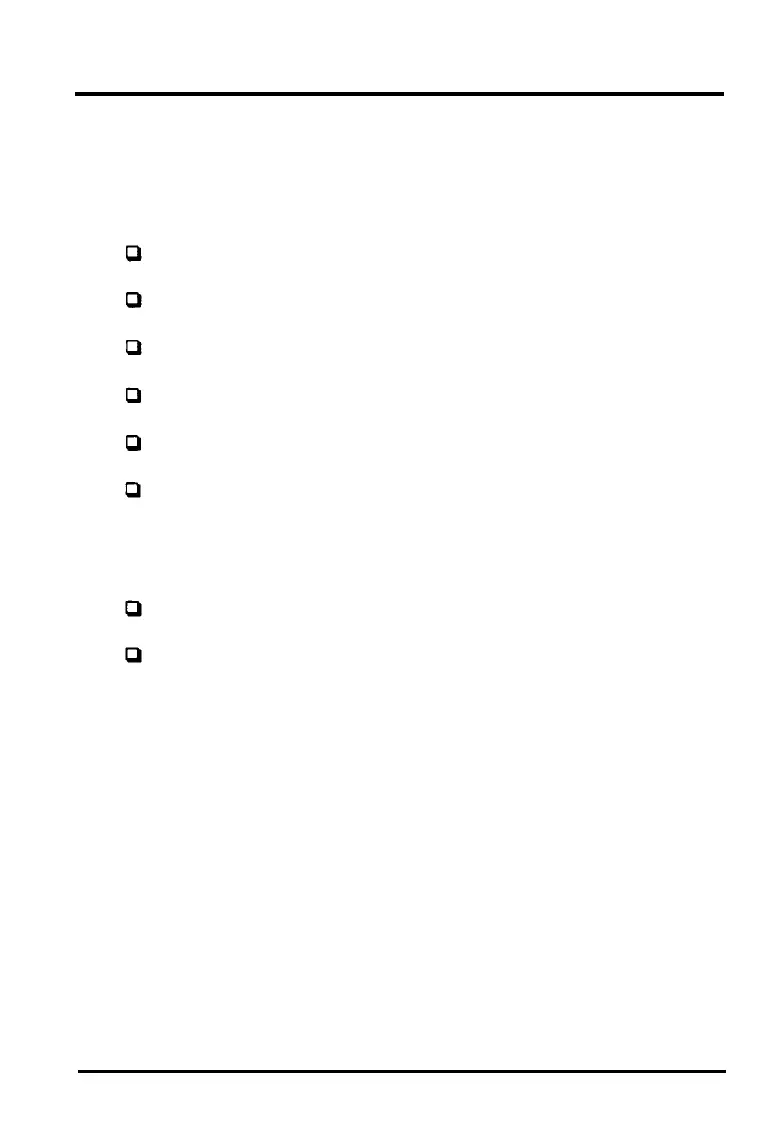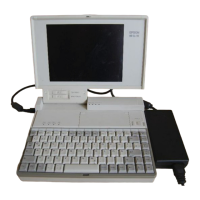Chapter 4
Connecting Optional Devices
This chapter describes how to connect the following optional
devices to your ActionNote:
External monitor
Parallel printer or other device
Serial device
External keyboard
Mouse or other pointing device
Telephone line for internal fax/modem.
This chapter also describes how to install the following upgrade
options:
Expansion memory module
Numeric coprocessor.
Make sure the computer is turned off before you install or connect
any of these devices. This is a safety precaution and is also
necessary for the computer to recognize that you connected a new
device.
Connecting Optional Devices
4-1
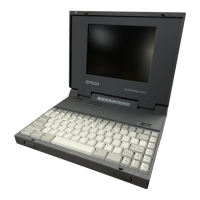