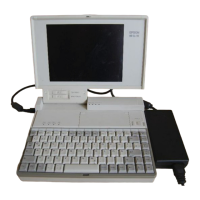Chapter 1
SettingUp the Computer
This chapter covers the following asicinformatiionforsettingup
mour ActionNote computer:
Identifying the system parts
Connecting the AC adapter
Opening the screen
connecting the trackball
Turning on the computer.
Instruction for installing optional equipment (such as a memory
module or a numeric coprocessor) or connecting external
equipment (such as a monitor or printer) are provided in
Chapter 4.
caution
when travelling by airplane, be sure to take your computer into
compartment as carry-on luggage to prevent it
from being stored in an unpressurized storage area.
.
Setting Up the Computer 1-1
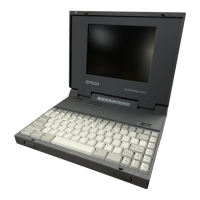
