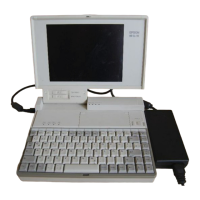Removing the Keyboard
To remove the keyboard, follow these steps:
1.
Make sure the computer is turned off.
2. Discount all cables from the ports and connectors on both the
sides and back of the computer.
3.
Turn the computer upside down with the front facing you.
4.
Remove the battery pack (as described in Chapter 3).
5.
Remove the three screws on the front edge of the computer's
case.
6.
Turn the computer right side up.
Connecting Optional Devices
4-11
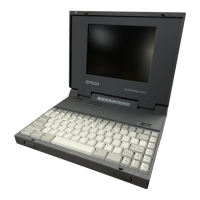
