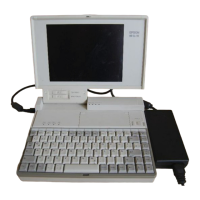Built-in Command Set
If you are not using a telecommunications program, you can use
the fax/modem’s built-in command set. These commands are
compatible with the Hayes
®
Smartmodem
®
series of modems.
Note
When you use a telecommunications software program like
BitCom or WinFax LITE, it provides its own set of commands
that control the fax/modem. You will normally use the
program’s commands instead of the built-in set. You need the
following information only if you are not using a
telecommunications programs.
Your fax/modem has two operating states: command state and
on-line state. The fax/modem must be in command state to
receive commands from you; in on-line state, your keystrokes are
passed directly to the telephone line.
The fax/modem enters the command state when you:
Turn on your computer
Select the Reset command (ATZn)
Place a call but unable to make a connection
Exit the on-line state using the escape sequence (+++).
Fax/Modem B-3
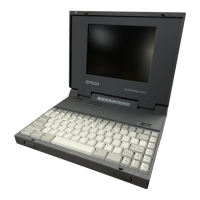
