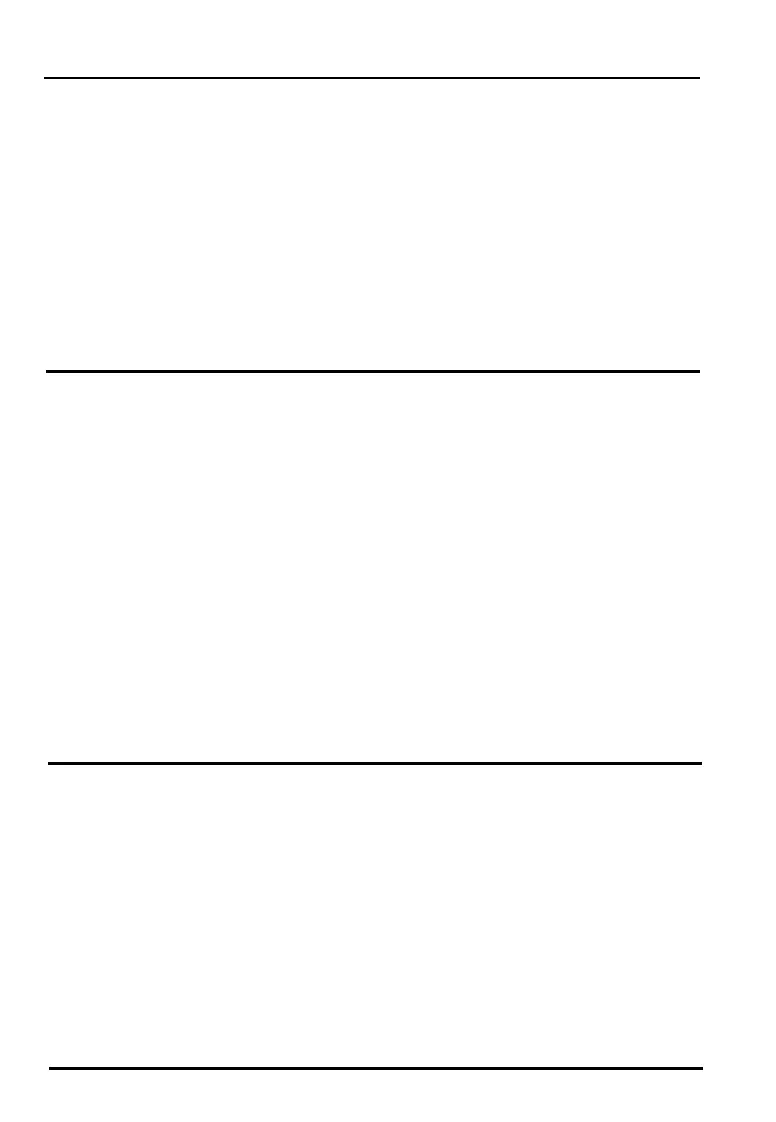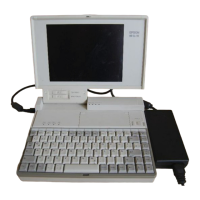Chapter 3
Powering the Computer
Using the AC Adapter
.........................
3-1
Using the Battery Pack
.........................
3-2
Replacing the Battery Pack
....................
3-2
Recharging the Battery
.........................
3-4
Extending Battery Life
......................
3-5
Low Battery Indicator
.......................
3-6
Using the Suspend/Resume Switch
.................
3-7
Using setup to
Conserve Battery Power
...............
3-8
Using Energy Wisely
..........................
3-8
Chapter 4 Connecting Optional Devices
Connecting an External Monitor
...................
4-2
Using the External Monitor
...................
4-4
Connecting a Parallel Printer
.....................
4-5
Connecting a Serial Device
.......................
4-6
Checking the Serial Port Settings
................
4-7
Connecting an External Keyboard
..................
4-8
Connecting a Pointing Device
.....................
4-8
Connecting the Fax/Modern Telephone Line
4-9
...........................
Adding Memory Modules or a Numeric Coprocessor
4-10
...................
Removing the Keyboard
4-11
.......................................
Installing a Memory Module
4-13
................................
Installing a Numeric Coprocessors
4-15
.............................
Replacing the Keyboard
4-17
...........................................
Chapter 5
Running Setup
Starting the Setup Program
......................
5-2
Changing the Settings
......................
5-3
Automatically Configuring Your System
...........
5-3
Saving Your Selections
......................
5-3
Changing the Basic Settings
......................
5-4
Changing the Custom Settings
....................
5-5
Changing Power Management Settings
.............
5-7
Changing the Password
........................
5-8
vi
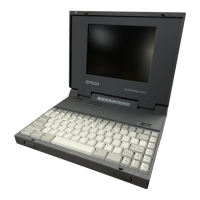